起始
最初基于 Highlight 插件,开发一款名为ColorHighlight插件
但因为插件本身存在不少BUG,自己又不想重写结构,于是便重新基于CodeHighlighter开发了一款
依旧在原有的代码高亮样式上新增了Mac风格,修改了部分JS代码
下载
插件最新更新时间:2019/11/18(go语言高亮支持)
handsome.min.css更新时间:2020/2/05
[button color="info" icon="glyphicon glyphicon-download" url="https://github.com/Xcnte/Code-Prettify-for-typecho" type=""]进入Github下载/button进入码云下载[/button]
激活
以Handsome主题为例,其它主题可能出现样式错误
第 1 步:下载本插件,解压,放到 usr/plugins/ 目录中;
第 2 步:文件夹名改为 CodePrettify;
第 3 步:登录管理后台,激活插件
(请勿与其它同类插件同时启用,以免互相影响)
第 4 步:设置:选择主题风格,是否显示行号等。
第 5 步:修改(替换)/usr/themes/handsome/assets/css/下的handsome.min.css文件
[button color="info" icon="glyphicon glyphicon-download" url="https://pan.baidu.com/s/1MFRCbOIq-9FQSYIvwAmpnA" type=""]Handsome 6.0.0 版本/buttonHandsome 5.3.1 版本(提取码a0d8)[/button]
如果事先有对handsome.min.css进行过魔改的同学,按照以下步骤修改handsome.min.css下新增以下代码
.page pre code {
position: relative;
display: block;
overflow-x: auto;
margin: 4.4px 0.px .4px 1px;
padding: 0;
max-height: 500px;
padding-left: 3.5em
}
.page .code-toolbar pre code {
position: relative;
display: block;
overflow-x: auto;
margin: 4.4px 0.px .4px 1px;
padding: 0;
max-height: 500px;
padding-left: 3.5em
}
.page pre {
padding: 0;
border-radius: 0;
overflow: hidden
}#post-content pre code改成
#post-content pre code {
position: relative;
display: block;
overflow-x: auto;
margin: 4.4px 0.px .4px 1px;
padding: 0;
max-height: 500px;
padding-left: 3.5em
}删除#post-content button
删除#post-content pre:before
删除code::-webkit-scrollbar-track-piece
删除code::-webkit-scrollbar
用法
\```php(语言类型选填)
<?php echo 'hello jrotty!'; ?>
\```
删除上边代码中的\若不填写语言类型
效果如下:
<?php echo 'hello jrotty!'; ?> //此代码高亮样式可在 主题外观设置-->代码高亮的风格里自行设置Pjax
如果你的网站有开启Pjax(handsome主题默认开启)
请把以下代码添加到回调函数的地方,在你使用的主题设置里看看
以Handsome主题为例:
主题 --> 设置外观 --> Pjax --> PJAX回调函数
if (typeof Prism !== 'undefined') {
var pres = document.getElementsByTagName('pre');
for (var i = 0; i < pres.length; i++){
if (pres[i].getElementsByTagName('code').length > 0)
pres[i].className = 'line-numbers';}
Prism.highlightAll(true,null);}若插件里设置不显示行号,PJAX函数要改为
if (typeof Prism !== 'undefined') {
Prism.highlightAll(true,null);}重要说明
可设置项
- 选择高亮主题风格 (官方提供的 6 种风格切换,本人自己新增了三种(Mac风格))
coy.cssdark.cssBlackMac.css(黑色Mac风格)GrayMac.css(默认选中:Mac风格(灰色))WhiteMac.css(白色Mac风格)twilight.csstomorrow-night.css
- 是否在代码左侧显示行号 (默认开启)
后记
很多人反馈插件在其它主题上没有效果或是样式不正常
抱歉,实在做不到完全兼容
有些主题自带代码高亮,小白又不懂怎么删除。
只能尽量做好handsome主题完美兼容
若真的很喜欢这款插件可以在本文留言,博主有时间会帮忙解决
有任何意见或发现任何BUG也欢迎留言
[button color="success" icon="glyphicon glyphicon-link" url="https://www.xcnte.com/archives/523/" type=""]作者Xcnte博客[/button]



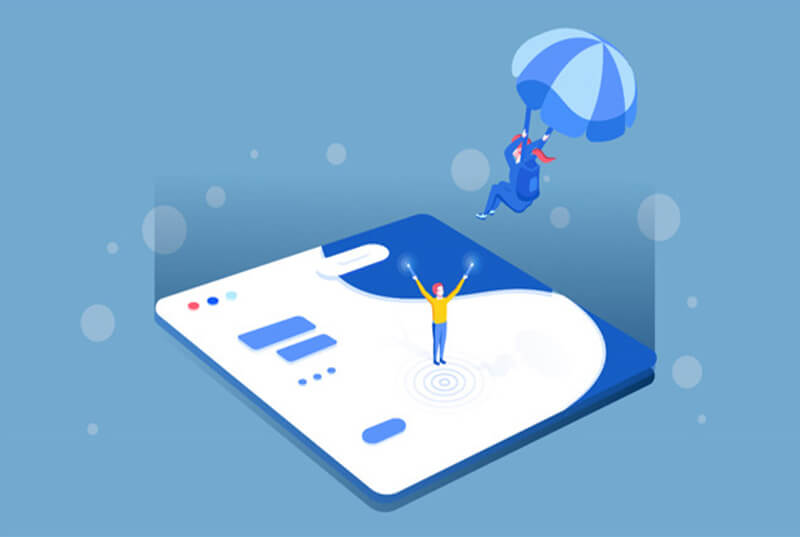


评论 (0)