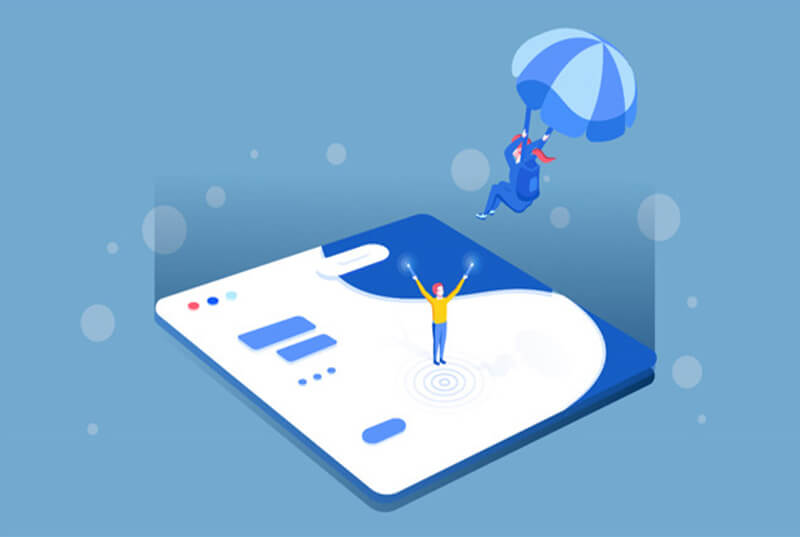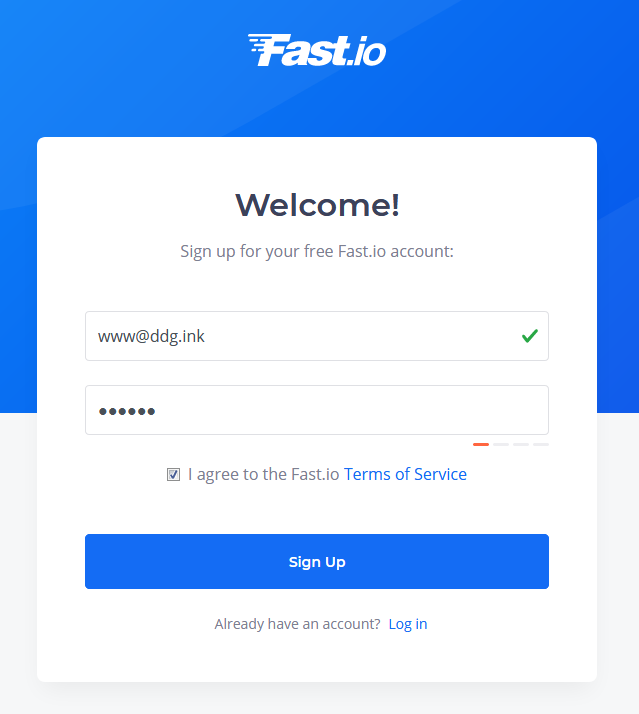搜索到
42
篇与
技术教程
的结果
-
 Typecho生成首页静态HTML密码版 介绍之前已经发过Typecho首页生成index.html静态文件,这次是带密码版本。开始首先在网站根目录新建一个文件名为f5.php的PHP文件。然后在文件中写入如下代码:<?php /** * 首页静态化脚本 */ ini_set( 'date.timezone', 'PRC' ); /* 缓存过期时间 单位:秒 */ $expire = 600; /* 主动刷新密码 格式:https://你的域名/f5.php?password=123456 */ $password = '123456'; $file_time = @filemtime( 'index.html' ); time() - $file_time > $expire && create_index(); isset( $_GET['password'] ) && $_GET['password'] == $password && create_index(); /** * 生成 index.html */ function create_index() { ob_start(); include( 'index.php' ); $content = ob_get_contents(); $content .= "\n<!-- Create time: " . date( 'Y-m-d H:i:s' ) . " -->"; /* 调用更新 */ $content .= "\n<script language=javascript src='f5.php'></script>"; ob_clean(); $res = file_put_contents( 'index.html', $content ); if ( $res !== false ) { die( '创建成功!' ); } else { die( '创建失败!' ); } }保存为utf8编码后退出。在浏览器中打开PHP脚本链接后会在网站根目录下生成一个index.html的静态文件,首页静态化也就完成了。脚本链接地址:https://你的域名/f5.php?password=123456说明脚本中的更新时间默认为600秒,也就是十分钟更新一次,默认密码为123456更新时间及访问密码都可以自行设定,修改脚本中的数值即可。验证在浏览器中重新打开你的网站首页,右键查看源代码,成功的话会在最后一行显示最后一次更新时间<!-- Create time: 2020-05-09 11:20:30 --><script language=javascript src='f5.php'></script>提示:记得将index.html排序放在网页打开首位。
Typecho生成首页静态HTML密码版 介绍之前已经发过Typecho首页生成index.html静态文件,这次是带密码版本。开始首先在网站根目录新建一个文件名为f5.php的PHP文件。然后在文件中写入如下代码:<?php /** * 首页静态化脚本 */ ini_set( 'date.timezone', 'PRC' ); /* 缓存过期时间 单位:秒 */ $expire = 600; /* 主动刷新密码 格式:https://你的域名/f5.php?password=123456 */ $password = '123456'; $file_time = @filemtime( 'index.html' ); time() - $file_time > $expire && create_index(); isset( $_GET['password'] ) && $_GET['password'] == $password && create_index(); /** * 生成 index.html */ function create_index() { ob_start(); include( 'index.php' ); $content = ob_get_contents(); $content .= "\n<!-- Create time: " . date( 'Y-m-d H:i:s' ) . " -->"; /* 调用更新 */ $content .= "\n<script language=javascript src='f5.php'></script>"; ob_clean(); $res = file_put_contents( 'index.html', $content ); if ( $res !== false ) { die( '创建成功!' ); } else { die( '创建失败!' ); } }保存为utf8编码后退出。在浏览器中打开PHP脚本链接后会在网站根目录下生成一个index.html的静态文件,首页静态化也就完成了。脚本链接地址:https://你的域名/f5.php?password=123456说明脚本中的更新时间默认为600秒,也就是十分钟更新一次,默认密码为123456更新时间及访问密码都可以自行设定,修改脚本中的数值即可。验证在浏览器中重新打开你的网站首页,右键查看源代码,成功的话会在最后一行显示最后一次更新时间<!-- Create time: 2020-05-09 11:20:30 --><script language=javascript src='f5.php'></script>提示:记得将index.html排序放在网页打开首位。 -
 自定义Handsome主题默认头图(支持多站点) 想法因为handsome主题的默认头图有点单调,想加点图片,想了几个需求,总结了下来。能添加多个站子的图片不用自己的blog存储资源尽量少更改主题代码,便于更新主题的时候恢复用法首先把文章最后的代码存到一个php文件里,位置任意,我这里的位置为/code/get_img.php打开/usr/themes/handsome/libs/Content.php文件找到whenSwitchHeaderImgSrc函数附近注释掉$randomNum = unserialize(INDEX_IMAGE_ARRAY);和$random = THEME_URL . 'usr/img/sj/' . @$randomNum[$index] . '.jpg';添加一行$random = '/code/get_img.php?_='.rand(999, 3000);修改完的Content.php文件whenSwitchHeaderImgSrc函数附近应该是长这样的。public static function whenSwitchHeaderImgSrc($index =0,$howToThumb,$attach,$content,$thumbField){ $options = mget(); //$randomNum = unserialize(INDEX_IMAGE_ARRAY); // 随机缩略图路径 //$random = THEME_URL . 'usr/img/sj/' . @$randomNum[$index] . '.jpg';//如果有文章置顶,这里可能会导致index not undefined $random = '/code/get_img.php?_='.rand(999, 3000); $pattern = '/\<img.*?src\=\"(.*?)\"[^>]*>/i';配置文件根据我代码里的样式添加图片的配置就可以了,最好找用id区分图片的网站,配置项会短小很多。list里面是图片idfun里面是当前数组的url生成函数,想通过参数修改图片大小在这里面修改就搞定了。代码<?php /* 直接请求将随机跳转到一个图片 */ $imgArr = []; //https://www.pexels.com/zh-cn/ $imgArr[0] = [ 'list'=>[267371,230477,1115680,838413,235922,1560424,1056251,416160,96938,2194261, 666839,1133957,1269025,1089932,338711,573910,670061,3113124,247431,434090, 1209843,1684187,358312,1536619,96380,164821,373945,1547248,301920,256468, 1653823,59106,556665,461198,376464,321588,3193917,1040157,189349,396547, 3145552,220067,285173,409701,917076,255464,735911,2120016,1162540,], 'fun'=> function($id){return "https://images.pexels.com/photos/{$id}/pexels-photo-{$id}.jpeg?auto=compress&cs=tinysrgb&dpr=1&w=500";} ]; //https://i.keaitupian.net/ // $imgArr[1] = [ // 'list'=>[ // 'up/40/c0/7c/ec2caa4f7b67d2b44a95bece4e7cc040.jpg', // 'up/38/05/17/57ae05cdfe607c1f877a7881ea170538.jpg' // ], // 'fun'=> function($id){return "https://i.keaitupian.net/".$id;} // ]; function oneImg($id=false){ global $imgArr; //求图片总数 // echo $count; //随机选择一个 if($id == false){ $count = 0; foreach($imgArr as $item){ $count += count($item['list']); } $id = rand(0, $count - 1); } //累积下标 $key = 0; foreach($imgArr as $item){ if(isset($item['list'][$id - $key])){ return $item['fun']($item['list'][$id - $key]); }else{ $key += count($item['list']); continue; } } } header('Location: '.oneImg(isset($_GET['id'])?$_GET['id']:false));exit;本文转自:拯救夜猫
自定义Handsome主题默认头图(支持多站点) 想法因为handsome主题的默认头图有点单调,想加点图片,想了几个需求,总结了下来。能添加多个站子的图片不用自己的blog存储资源尽量少更改主题代码,便于更新主题的时候恢复用法首先把文章最后的代码存到一个php文件里,位置任意,我这里的位置为/code/get_img.php打开/usr/themes/handsome/libs/Content.php文件找到whenSwitchHeaderImgSrc函数附近注释掉$randomNum = unserialize(INDEX_IMAGE_ARRAY);和$random = THEME_URL . 'usr/img/sj/' . @$randomNum[$index] . '.jpg';添加一行$random = '/code/get_img.php?_='.rand(999, 3000);修改完的Content.php文件whenSwitchHeaderImgSrc函数附近应该是长这样的。public static function whenSwitchHeaderImgSrc($index =0,$howToThumb,$attach,$content,$thumbField){ $options = mget(); //$randomNum = unserialize(INDEX_IMAGE_ARRAY); // 随机缩略图路径 //$random = THEME_URL . 'usr/img/sj/' . @$randomNum[$index] . '.jpg';//如果有文章置顶,这里可能会导致index not undefined $random = '/code/get_img.php?_='.rand(999, 3000); $pattern = '/\<img.*?src\=\"(.*?)\"[^>]*>/i';配置文件根据我代码里的样式添加图片的配置就可以了,最好找用id区分图片的网站,配置项会短小很多。list里面是图片idfun里面是当前数组的url生成函数,想通过参数修改图片大小在这里面修改就搞定了。代码<?php /* 直接请求将随机跳转到一个图片 */ $imgArr = []; //https://www.pexels.com/zh-cn/ $imgArr[0] = [ 'list'=>[267371,230477,1115680,838413,235922,1560424,1056251,416160,96938,2194261, 666839,1133957,1269025,1089932,338711,573910,670061,3113124,247431,434090, 1209843,1684187,358312,1536619,96380,164821,373945,1547248,301920,256468, 1653823,59106,556665,461198,376464,321588,3193917,1040157,189349,396547, 3145552,220067,285173,409701,917076,255464,735911,2120016,1162540,], 'fun'=> function($id){return "https://images.pexels.com/photos/{$id}/pexels-photo-{$id}.jpeg?auto=compress&cs=tinysrgb&dpr=1&w=500";} ]; //https://i.keaitupian.net/ // $imgArr[1] = [ // 'list'=>[ // 'up/40/c0/7c/ec2caa4f7b67d2b44a95bece4e7cc040.jpg', // 'up/38/05/17/57ae05cdfe607c1f877a7881ea170538.jpg' // ], // 'fun'=> function($id){return "https://i.keaitupian.net/".$id;} // ]; function oneImg($id=false){ global $imgArr; //求图片总数 // echo $count; //随机选择一个 if($id == false){ $count = 0; foreach($imgArr as $item){ $count += count($item['list']); } $id = rand(0, $count - 1); } //累积下标 $key = 0; foreach($imgArr as $item){ if(isset($item['list'][$id - $key])){ return $item['fun']($item['list'][$id - $key]); }else{ $key += count($item['list']); continue; } } } header('Location: '.oneImg(isset($_GET['id'])?$_GET['id']:false));exit;本文转自:拯救夜猫 -
 Typecho生成静态首页index.html文件 在挨踢路看到的教程,不仅仅适用于Typecho,wordpress也是可以通用。教程在网站根目录新建文件f5.php然后里面写入下面的代码。<?php $nowtime=time(); $pastsec = $nowtime - $_GET["t"]; if($pastsec<600) { exit; //10分钟更新一次,时间可以自己调整 } ob_start(); //打开缓冲区 include("index.php"); $content = ob_get_contents(); //得到缓冲区的内容 $content .= "\n<script language=javascript src=\"f5.php?t=".$nowtime."\"></script>"; //加上调用更新程序的代码 file_put_contents("index.html",$content); if (!function_exists("file_put_contents")) { function file_put_contents($fn,$fs) { $fp=fopen($fn,"w+"); fputs($fp,$fs); fclose($fp); } } ?>然后浏览器打开你的域名/f5.php打开后你将看到的还是你的首页,刷新你的网站根目录,看到一个index.html就说明生成成功了,然后查看首页代码,末尾出现<script language=javascript>......之类的字眼,说明你访问的就是index.html的页面,到此,完工!补充我的index.html生成成功了,但是每次访问末尾都没有出现<script language=javascript>......之类的字眼,这说明程序默认访问index.php比index.html权限高。需要手动调整下:如果你用的是宝塔按照下图,将index.html调整到index.php上边保存即可。如果你用的是cPanel在.htaccess中添加DirectoryIndex index.html index.php index.htm保存即可[button color="success" icon="glyphicon glyphicon-link" url="https://qqdie.com/archives/typecho-indexhtml.html" type=""]本文转自Typecho爱好者博客[/button]
Typecho生成静态首页index.html文件 在挨踢路看到的教程,不仅仅适用于Typecho,wordpress也是可以通用。教程在网站根目录新建文件f5.php然后里面写入下面的代码。<?php $nowtime=time(); $pastsec = $nowtime - $_GET["t"]; if($pastsec<600) { exit; //10分钟更新一次,时间可以自己调整 } ob_start(); //打开缓冲区 include("index.php"); $content = ob_get_contents(); //得到缓冲区的内容 $content .= "\n<script language=javascript src=\"f5.php?t=".$nowtime."\"></script>"; //加上调用更新程序的代码 file_put_contents("index.html",$content); if (!function_exists("file_put_contents")) { function file_put_contents($fn,$fs) { $fp=fopen($fn,"w+"); fputs($fp,$fs); fclose($fp); } } ?>然后浏览器打开你的域名/f5.php打开后你将看到的还是你的首页,刷新你的网站根目录,看到一个index.html就说明生成成功了,然后查看首页代码,末尾出现<script language=javascript>......之类的字眼,说明你访问的就是index.html的页面,到此,完工!补充我的index.html生成成功了,但是每次访问末尾都没有出现<script language=javascript>......之类的字眼,这说明程序默认访问index.php比index.html权限高。需要手动调整下:如果你用的是宝塔按照下图,将index.html调整到index.php上边保存即可。如果你用的是cPanel在.htaccess中添加DirectoryIndex index.html index.php index.htm保存即可[button color="success" icon="glyphicon glyphicon-link" url="https://qqdie.com/archives/typecho-indexhtml.html" type=""]本文转自Typecho爱好者博客[/button] -
 腾讯云开发静态网站托管遇到问题(已解决) 前几天看到腾讯云开发9.9元静态网站托管包年活动,就申请了赞助计划,没过几天就收到了腾讯云开发人员的微信好友申请,因为这个活动需要人工审核,所以有工作人员加好友,只要符合要求一般都会给予开通。很愉快的购买了静态空间,把博客静态资源在后台传到了云开发静态空间,申请帮米,申请SSL,都很快完成。怀着激动的心情马上把静态空间地址加到主题地址,博客打卡速度确实有所提高,但是同时遇到了一个问题。。。。静态空间的字体文件被拦截导致有些字体图标不显示,F12查看提示跨域拦截。于是我先找的网络好友求助,但没人知道问题所在,用这个云开发静态网站托管的人不多。于是只能提交工单,但到目前还未有任何解决方法。。。继续等待,郁闷!问题已解决,看下图!环境 - 安全配置 - 添加域名(加入你要调用静态资源网站的域名即可)问题原因总结:这个问题的原因,就是因为www.ddg.ink这个域名没有设置到安全域名中,被系统认为是不安全的,所以判定为跨域访问。目前安全域名云开发这边还不支持泛域名,必须是完整的格式。
腾讯云开发静态网站托管遇到问题(已解决) 前几天看到腾讯云开发9.9元静态网站托管包年活动,就申请了赞助计划,没过几天就收到了腾讯云开发人员的微信好友申请,因为这个活动需要人工审核,所以有工作人员加好友,只要符合要求一般都会给予开通。很愉快的购买了静态空间,把博客静态资源在后台传到了云开发静态空间,申请帮米,申请SSL,都很快完成。怀着激动的心情马上把静态空间地址加到主题地址,博客打卡速度确实有所提高,但是同时遇到了一个问题。。。。静态空间的字体文件被拦截导致有些字体图标不显示,F12查看提示跨域拦截。于是我先找的网络好友求助,但没人知道问题所在,用这个云开发静态网站托管的人不多。于是只能提交工单,但到目前还未有任何解决方法。。。继续等待,郁闷!问题已解决,看下图!环境 - 安全配置 - 添加域名(加入你要调用静态资源网站的域名即可)问题原因总结:这个问题的原因,就是因为www.ddg.ink这个域名没有设置到安全域名中,被系统认为是不安全的,所以判定为跨域访问。目前安全域名云开发这边还不支持泛域名,必须是完整的格式。 -
 Typecho新建functions.php同效文件,用于functions被加密无法修改 简单说明在Typecho系统中,有些主题下的functions.php文件被加了密,但有的魔改又需要将代码放入functions.php文件中。据说可以直接建立一个php文件然后引入,但由于我没有学过php不知道怎么引入,搜百度也没找到,于是我决定啃主题设计方法。最终在Typecho中文网找到了functions.php文件的实现原理。看完原理后我就尝试了新建一个同效果的functions.php文件,结果成功了。博主环境Typecho版本:1.1 (17.10.30)测试主题:handsome6.0php7实现方式第一种方法(简单)步骤1.在typecho主题下的component文件夹中建立一个xxx.php文件,以标签总数为例:<?php //标签总数 function biaoqianzongshu() { Typecho_Widget::widget('Widget_Metas_Tag_Cloud')->to($tags); $z=0; if($tags->have()) { while ($tags->next()){ $z++; } } $unit = '个'; $tagsSum =sprintf('%.0lf %s',$z, $unit); return $tagsSum; } ?>步骤2.再在同目录下的header.php文件中加入如下代码:<?php include_once('aaa.php'); ?> //在 <!DOCTYPE HTML> 上方加入这一句 <!DOCTYPE HTML> <?php echo Content::exportHtmlTag($this->options->indexsetup)?> lang="<?php _me("zh-cmn-Hans") ?>">第二种方法(麻烦)步骤1.打开typecho安装目录var/Widget/中的Archive.php文件,搜索functionsFile(typecho1.1版本大概在1373行),然后我们就会看到/** 初始化皮肤函数 */的注释,这串代码就是functions.php实现的原理。我们只要复制它并粘贴在其下面,进行修改就行了。修改如下:/** 初始化皮肤函数 */ $functionsFile = $this->_themeDir . 'functions.php'; if ((!$this->_invokeFromOutside || $this->parameter->type == 404) && file_exists($functionsFile)) { require_once $functionsFile; if (function_exists('themeInit')) { themeInit($this); } } /** 初始化皮肤函数01 */ $functionsFile01 = $this->_themeDir . 'functions01.php'; if ((!$this->_invokeFromOutside || $this->parameter->type == 404) && file_exists($functionsFile01)) { require_once $functionsFile01; }这其中,/** 初始化皮肤函数01 */下面的代码块就是我们要新添加的同效functions.php文件函数。functionsFile01是该函数的名称,在该文件外不会使用,可以随意修改,一共有三处要修改的地方,名字相同。functions01.php是我们要创建functions.php同效文件的文件名,可以随意修改,但一定要记住,呆会还要创建它。这两个名称注意区分,一个带File,一个不带File,我们待会要创建的是不带File的,还有File是我为了给你们区分才说的,你们修改的时候可以都不带。修改完以后记得保存,然后退出。步骤2.在我们使用的主题目录(我以handsome为例)usr/themes/handsome/中创建functions01.php文件(创建的文件名就是我们上面修改的.php文件名,以你修改的为准),创建后打开,php表示格式如下:<?php if (!defined('__TYPECHO_ROOT_DIR__')) exit; //浏览总数 function theAllViews(){ $db = Typecho_Db::get(); $row = $db->fetchAll('SELECT SUM(VIEWS) FROM `typecho_contents`'); echo number_format($row[0]['SUM(VIEWS)']);} ?>将原本需要放入functions.php文件内的代码块放入到这里即可。浏览总数代码块是我演示给你们看的,不会调用就不要照搬,有什么要用的就像浏览总数这样摆放即可。本文转自:衰兰送客
Typecho新建functions.php同效文件,用于functions被加密无法修改 简单说明在Typecho系统中,有些主题下的functions.php文件被加了密,但有的魔改又需要将代码放入functions.php文件中。据说可以直接建立一个php文件然后引入,但由于我没有学过php不知道怎么引入,搜百度也没找到,于是我决定啃主题设计方法。最终在Typecho中文网找到了functions.php文件的实现原理。看完原理后我就尝试了新建一个同效果的functions.php文件,结果成功了。博主环境Typecho版本:1.1 (17.10.30)测试主题:handsome6.0php7实现方式第一种方法(简单)步骤1.在typecho主题下的component文件夹中建立一个xxx.php文件,以标签总数为例:<?php //标签总数 function biaoqianzongshu() { Typecho_Widget::widget('Widget_Metas_Tag_Cloud')->to($tags); $z=0; if($tags->have()) { while ($tags->next()){ $z++; } } $unit = '个'; $tagsSum =sprintf('%.0lf %s',$z, $unit); return $tagsSum; } ?>步骤2.再在同目录下的header.php文件中加入如下代码:<?php include_once('aaa.php'); ?> //在 <!DOCTYPE HTML> 上方加入这一句 <!DOCTYPE HTML> <?php echo Content::exportHtmlTag($this->options->indexsetup)?> lang="<?php _me("zh-cmn-Hans") ?>">第二种方法(麻烦)步骤1.打开typecho安装目录var/Widget/中的Archive.php文件,搜索functionsFile(typecho1.1版本大概在1373行),然后我们就会看到/** 初始化皮肤函数 */的注释,这串代码就是functions.php实现的原理。我们只要复制它并粘贴在其下面,进行修改就行了。修改如下:/** 初始化皮肤函数 */ $functionsFile = $this->_themeDir . 'functions.php'; if ((!$this->_invokeFromOutside || $this->parameter->type == 404) && file_exists($functionsFile)) { require_once $functionsFile; if (function_exists('themeInit')) { themeInit($this); } } /** 初始化皮肤函数01 */ $functionsFile01 = $this->_themeDir . 'functions01.php'; if ((!$this->_invokeFromOutside || $this->parameter->type == 404) && file_exists($functionsFile01)) { require_once $functionsFile01; }这其中,/** 初始化皮肤函数01 */下面的代码块就是我们要新添加的同效functions.php文件函数。functionsFile01是该函数的名称,在该文件外不会使用,可以随意修改,一共有三处要修改的地方,名字相同。functions01.php是我们要创建functions.php同效文件的文件名,可以随意修改,但一定要记住,呆会还要创建它。这两个名称注意区分,一个带File,一个不带File,我们待会要创建的是不带File的,还有File是我为了给你们区分才说的,你们修改的时候可以都不带。修改完以后记得保存,然后退出。步骤2.在我们使用的主题目录(我以handsome为例)usr/themes/handsome/中创建functions01.php文件(创建的文件名就是我们上面修改的.php文件名,以你修改的为准),创建后打开,php表示格式如下:<?php if (!defined('__TYPECHO_ROOT_DIR__')) exit; //浏览总数 function theAllViews(){ $db = Typecho_Db::get(); $row = $db->fetchAll('SELECT SUM(VIEWS) FROM `typecho_contents`'); echo number_format($row[0]['SUM(VIEWS)']);} ?>将原本需要放入functions.php文件内的代码块放入到这里即可。浏览总数代码块是我演示给你们看的,不会调用就不要照搬,有什么要用的就像浏览总数这样摆放即可。本文转自:衰兰送客 -

-
 免费文件共享/静态空间/绑定域名/Fast.io 介绍fast.io提供全球CDN服务,可以把你存放在Google Drive/box/dropbox/Onedrive/MediaFire/Github上的数据缓存到它的CDN服务器里,为全球用户提供高速访问和下载。Fast.io支持把你的云存储文件推送的cdn加速访问,而且支持自定义域名。fast.io的cdn由CloudFlare and Akamai提供支持。费用免费创建5个站点单个文件最大500M每个月100G流量付费套餐:https://fast.io/pricing/应用博客图床/音频/视频源小文件直链永久共享代理下载国外网盘资源注册注册地址:https://go.fast.io/signup/注册后会收到一封激活邮件,激活后才会启用账号。使用登录后点击右上角的[button color="info" icon="" url="" type=""]+ New Site[/button]然后为你的服务起一个名字。点击一个你需要对接的云盘(记得先登录好你所要选的云盘)点击你所建立的服务名称→点击master→设置fast.io提供的二级域名→点击[button color="info" icon="" url="" type=""]Create Site[/button]即创建完成!自定义域名进入你所创建的服务点击左侧[button color="light" icon="" url="" type=""]domains[/button]点击[button color="info" icon="" url="" type=""]+ Add Domain to Site[/button]填入你要绑定的域名后点击[button color="info" icon="" url="" type=""]Yes,Continue[/button]进入页面有你需要CANME的地址,自己去域名解析绑定即可。域名绑定演示:https://github.ddg.ink/
免费文件共享/静态空间/绑定域名/Fast.io 介绍fast.io提供全球CDN服务,可以把你存放在Google Drive/box/dropbox/Onedrive/MediaFire/Github上的数据缓存到它的CDN服务器里,为全球用户提供高速访问和下载。Fast.io支持把你的云存储文件推送的cdn加速访问,而且支持自定义域名。fast.io的cdn由CloudFlare and Akamai提供支持。费用免费创建5个站点单个文件最大500M每个月100G流量付费套餐:https://fast.io/pricing/应用博客图床/音频/视频源小文件直链永久共享代理下载国外网盘资源注册注册地址:https://go.fast.io/signup/注册后会收到一封激活邮件,激活后才会启用账号。使用登录后点击右上角的[button color="info" icon="" url="" type=""]+ New Site[/button]然后为你的服务起一个名字。点击一个你需要对接的云盘(记得先登录好你所要选的云盘)点击你所建立的服务名称→点击master→设置fast.io提供的二级域名→点击[button color="info" icon="" url="" type=""]Create Site[/button]即创建完成!自定义域名进入你所创建的服务点击左侧[button color="light" icon="" url="" type=""]domains[/button]点击[button color="info" icon="" url="" type=""]+ Add Domain to Site[/button]填入你要绑定的域名后点击[button color="info" icon="" url="" type=""]Yes,Continue[/button]进入页面有你需要CANME的地址,自己去域名解析绑定即可。域名绑定演示:https://github.ddg.ink/ -
 免登录获取QQ用户信息API <?php // header header("Content-Type:application/json"); error_reporting(E_ALL^E_NOTICE^E_WARNING); // 获取扣扣号 $qq = $_GET["qq"]; // 过滤 if (trim(empty($qq))) { echo json_encode(array('status' => 'error','msg' => '未传入扣扣号'),JSON_UNESCAPED_UNICODE); }else{ // 获取QQ用户信息 $urlPre='http://r.qzone.qq.com/fcg-bin/cgi_get_portrait.fcg?g_tk=1518561325&uins='; $data=file_get_contents($urlPre.$qq); $data=iconv("GB2312","UTF-8",$data); $pattern = '/portraitCallBack\((.*)\)/is'; preg_match($pattern,$data,$result); $result=$result[1]; $qqnickname = json_decode($result, true)["$qq"][6]; $qqheadimg = "http://q1.qlogo.cn/g?b=qq&nk=".$qq."&s=100&t=1547904810"; // 开始判断这个扣扣号是不是有真实用户信息返回 if ($qqnickname) { // 如果有,就可以返回JSON数据 echo json_encode(array('status' => 'success','msg' => '获取用户信息成功','nickname' => $qqnickname,'headimg' => $qqheadimg),JSON_UNESCAPED_UNICODE); }else{ //如果没有,那么只能返回获取失败 echo json_encode(array('status' => 'error','msg' => '获取用户信息失败'),JSON_UNESCAPED_UNICODE); } } ?>转自科学刀
免登录获取QQ用户信息API <?php // header header("Content-Type:application/json"); error_reporting(E_ALL^E_NOTICE^E_WARNING); // 获取扣扣号 $qq = $_GET["qq"]; // 过滤 if (trim(empty($qq))) { echo json_encode(array('status' => 'error','msg' => '未传入扣扣号'),JSON_UNESCAPED_UNICODE); }else{ // 获取QQ用户信息 $urlPre='http://r.qzone.qq.com/fcg-bin/cgi_get_portrait.fcg?g_tk=1518561325&uins='; $data=file_get_contents($urlPre.$qq); $data=iconv("GB2312","UTF-8",$data); $pattern = '/portraitCallBack\((.*)\)/is'; preg_match($pattern,$data,$result); $result=$result[1]; $qqnickname = json_decode($result, true)["$qq"][6]; $qqheadimg = "http://q1.qlogo.cn/g?b=qq&nk=".$qq."&s=100&t=1547904810"; // 开始判断这个扣扣号是不是有真实用户信息返回 if ($qqnickname) { // 如果有,就可以返回JSON数据 echo json_encode(array('status' => 'success','msg' => '获取用户信息成功','nickname' => $qqnickname,'headimg' => $qqheadimg),JSON_UNESCAPED_UNICODE); }else{ //如果没有,那么只能返回获取失败 echo json_encode(array('status' => 'error','msg' => '获取用户信息失败'),JSON_UNESCAPED_UNICODE); } } ?>转自科学刀 -
 记录Typecho和Handsone主题修改(不断更新) 本来不想做这个记录的,但发现主题好像被我修改出了一点问题,所以必须要记录一下所修改的地方,方便查找问题。除了自用也会搜集一些备用。1.开启伪静态并隐藏index.php[collapse status="false" title="点击查看"]登录后台-设置-永久链接-是否使用地址重写功能-是登录后台-设置-永久链接-自定义文章路径-个性化定义-/{slug}.html服务器的rewrite规则nginx配置BT面板-配置文件(伪静态)-添加以下代码:非BT在网站根目录新建一个.htaccess然后加入以下代码:if (!-e $request_filename) { rewrite ^(.*)$ /index.php$1 last; }apache配置在网站根目录新建一个.htaccess然后加入以下代码:<IfModule mod_rewrite.c> RewriteEngine On RewriteBase / RewriteCond %{REQUEST_FILENAME} !-f RewriteCond %{REQUEST_FILENAME} !-d RewriteRule ^(.*)$ /index.php/$1 [L] </IfModule>[/collapse]2.开启网页压缩加速[collapse status="false" title="点击查看"]将以下代码加到Typecho主程序index.php文件/** 载入配置支持 */上面即可/** 开启gzip压缩 */ ob_start('ob_gzhandler');[/collapse]3.不让移动端后台导航栏点击自动跳转[collapse status="false" title="点击查看"]修改方法:https://www.ddg.ink/26.html[/collapse]4.首页文章版式圆角化[collapse status="false" title="点击查看"]下面代码放到设置外观-开发者设置-自定义CSS/*首页文章版式圆角化*/ .panel{ border: none; border-radius: 8px; } .panel-small{ border: none; border-radius: 8px; } .item-thumb{ border-radius: 8px; }[/collapse]5.打赏图标跳动[collapse status="false" title="点击查看"]设置外观-开发者设置-自定义CSS/* 打赏图标跳动 */ .btn-pay { animation: star 0.5s ease-in-out infinite alternate; } @keyframes star { from { transform: scale(1); } to { transform: scale(1.1); } }[/collapse]6.彩色标签云[collapse status="false" title="点击查看"]设置外观-开发者设置-自定义JavaScript// 彩色标签云 let tags = document.querySelectorAll("#tag_cloud-2 a"); let colorArr = ["#428BCA", "#AEDCAE", "#ECA9A7", "#DA99FF", "#FFB380", "#D9B999"]; tags.forEach(tag => { tagsColor = colorArr[Math.floor(Math.random() * colorArr.length)]; tag.style.backgroundColor = tagsColor; });如果你开启了PJAX,还需要在设置外观-PJAX-PJAX回调函数 填入相同JS代码[/collapse]7.利用主题自带弹窗增加提示[collapse status="false" title="点击查看"]复制版权提示设置外观-开发者设置-自定义JavaScriptkaygb_copy();function kaygb_copy(){$(document).ready(function(){$("body").bind('copy',function(e){hellolayer()})});var sitesurl=window.location.href;function hellolayer(){ $.message({ message: "尊重原创,转载请注明出处!<br> 本文作者:低调哥<br>原文链接:"+sitesurl, title: "复制成功", type: "warning", autoHide: !1, time: "10000" }) }}加载完成提示设置外观-开发者设置-自定义输出body 尾部的HTML代码<script> function kaygb_referrer(){ var kaygb_referrer = document.referrer; if (kaygb_referrer != ""){ return "感谢您的访问! 您来自:<br>" + document.referrer; }else{ return ""; }} $.message({ message: "为了网站的正常运行,请不要使用广告屏蔽插件,谢谢!<br >" + kaygb_referrer(), title: "网站加载完成", type: "success", autoHide: !1, time: "6000" }) </script>注意,要放在广告异步推送代码之前,放在后面可能会影响加载。独立页面提示<script> $.message({ message: "想对博主说一些什么呢?", title: "欢迎给我留言!", type: "info", autoHide: !1, time: "10000" }) </script>如果开启了PJAX,还需要在设置外观-PJAX-PJAX回调函数 填入kaygb_copy();title:弹窗的标题message:弹窗标题下方的文字type: 弹窗类型autoHide:默认即可time:停留时间(毫秒,1秒为1000毫秒)[/collapse]8.透明背景下文章目录Bug[collapse status="false" title="点击查看"]设置外观-开发者设置-自定义CSS/*透明背景下文章目录bug*/ #toc { background-color:rgba(255, 255, 255, .15) !important; }[/collapse]9.透明背景下时光机右侧Bug[collapse status="false" title="点击查看"]设置外观-开发者设置-自定义CSS/*透明背景下时光机右侧bug*/ .bg-light .lter, .bg-light.lter { text-align: justify; }[/collapse]10.博主头像设置成QQ头像[collapse status="false" title="点击查看"]设置外观-初级设置-头像图片地址QQ头像接口地址https://q1.qlogo.cn/g?b=qq&nk=10001&s=640 https://q.qlogo.cn/g?b=qq&nk=10001&s=100 https://q.qlogo.cn/headimg_dl?bs=qq&dst_uin=10001&src_uin=gordsky.cn&fid=blog&spec=100 https://q.qlogo.cn/headimg_dl?dst_uin=10001&spec=640 https://q2.qlogo.cn/headimg_dl?spec=100&dst_uin=10001 http://q3.qlogo.cn/g?b=qq&nk=10001&s=100把10001修改成你的QQ号即可。[/collapse]11.Pjax无刷新加载后百度统计失效解决办法[collapse status="false" title="点击查看"]设置外观-PJAX-PJAX回调函数_hmt.push(['_trackPageview', document.location.pathname+document.location.search+document.location.hash]);上面写法是记录整个URL信息,即包含查询参数以及hash锚点。如果想要像网络上其他教程一样只记录页面地址,可以换成如下代码:_hmt.push(['_trackPageview', document.location.pathname]);[/collapse]12.评论一键打卡赞踩[collapse status="false" title="点击查看"]设置外观-开发者设置-自定义JavaScript//打卡赞踩 function a(a, b, c) { if (document.selection) a.focus(), sel = document.selection.createRange(), c ? sel.text = b + sel.text + c : sel.text = b, a.focus(); else if (a.selectionStart || "0" == a.selectionStart) { var l = a.selectionStart, m = a.selectionEnd, n = m; c ? a.value = a.value.substring(0, l) + b + a.value.substring(l, m) + c + a.value.substring(m, a.value.length) : a.value = a.value.substring(0, l) + b + a.value.substring(m, a.value.length); c ? n += b.length + c.length : n += b.length - m + l; l == m && c && (n -= c.length); a.focus(); a.selectionStart = n; a.selectionEnd = n } else a.value += b + c, a.focus() } var b = (new Date).toLocaleTimeString(), c = document.getElementById("comment") || 0; window.SIMPALED = {}; window.SIMPALED.Editor = { daka: function() { a(c, "滴!学生卡!打卡时间:" + b, ",请上车的乘客系好安全带~") }, zan: function() { a(c, "写得好好哟,我要给你生猴子!") }, cai: function() { a(c, "骚年,我怀疑你写了一篇假的文章!") } };PJAX回调函数也加入以上代码在主题目录component/comments.php里面搜索<div class="OwO" style="display: inline;"></div>(126行到144行左右)下面添加如下代码。<!-- 打卡代码开始 --> <div class="OwO" title="打卡" style="display: inline;" onclick="javascript:SIMPALED.Editor.daka();this.style.display='none'"> <div class="OwO-logo"><i class="fontello-pencil"></i><span class="OwOlogotext">打卡</span></div> </div> <div class="OwO" title="赞" style="display: inline;" onclick="javascript:SIMPALED.Editor.zan();this.style.display='none'"> <div class="OwO-logo"><i class="glyphicon glyphicon-thumbs-up"></i><span class="OwOlogotext"></span></div> </div> <div class="OwO" title="踩" style="display: inline;" onclick="javascript:SIMPALED.Editor.cai();this.style.display='none'"> <div class="OwO-logo"><i class="glyphicon glyphicon-thumbs-down"></i><span class="OwOlogotext"></span></div> </div> <!-- 打卡代码结束 -->设置外观-开发者设置-自定义CSS/*私密评论按钮位置*/ .secret_comment { top: 5px; } .OwO.OwO-open .OwO-body { display:table }[/collapse]13.自定义pjax动画[collapse status="false" title="点击查看"]设置外观-PJAX-选择pjax动画-选择自定义pjax动画自定义pjax动画的HTML结构<section id="loading" class="loading hide"> <div class="containerss"> <div class="one common"></div> <div class="two common"></div> <div class="three common"></div> <div class="four common"></div> <div class="five common"></div> <div class="six common"></div> <div class="seven common"></div> <div class="eight common"></div> </div> </section>自定义pjax动画的CSS代码@charset "utf-8";.loading{display:flex;position:fixed;top:0;left:0;width:100%;height:100%;}.containerss{width:40vw;height:40vw;left:0;right:0;top:0;bottom:0;margin:auto;}.common{height:5vw;max-height:100%;overflow:auto;width:2vw;margin:auto;max-width:100%;position:absolute;background-color:;border-radius:0vw 10vw 0vw 10vw;box-shadow:inset 0vw 0vw 0vw .1vw #E645D0,0vw 0vw 1.5vw 0vw #E645D0;}.one{transform:rotate(45deg);left:0;right:0;top:0;bottom:7.5vw;}.two{transform:rotate(90deg);left:5.5vw;right:0;top:0;bottom:5.5vw;}.three{transform:rotate(135deg);left:7.5vw;right:0;top:0;bottom:0;}.four{transform:rotate(180deg);left:5.5vw;right:0;top:5.5vw;bottom:0;}.five{transform:rotate(225deg);left:0;right:0;top:7.5vw;bottom:0;}.six{transform:rotate(270deg);left:0;right:5.5vw;top:5.5vw;bottom:0;}.seven{transform:rotate(315deg);left:0;right:7.5vw;top:0;bottom:0;}.eight{transform:rotate(360deg);left:0;right:5.5vw;top:0;bottom:5.5vw;}.one{animation:one 1s ease infinite;-moz-animation:one 1s ease infinite;-webkit-animation:one 1s ease infinite;-o-animation:one 1s ease infinite;}@keyframes one{0%,100%{}50%{background:;box-shadow:inset 0vw 0vw 0vw .1vw #17E1E6,0vw 0vw 1.5vw 0vw #17E1E6;}}.two{animation:two 1s .125s ease infinite;-moz-animation:two 1s .125s ease infinite;-webkit-animation:two 1s .125s ease infinite;-o-animation:two 1s .125s ease infinite;}@keyframes two{0%,100%{}50%{background:;box-shadow:inset 0vw 0vw 0vw .1vw #17E1E6,0vw 0vw 1.5vw 0vw #17E1E6;}}.three{animation:three 1s .25s ease infinite;-moz-animation:three 1s .25s ease infinite;-webkit-animation:three 1s .25s ease infinite;-o-animation:three 1s .25s ease infinite;}@keyframes three{0%,100%{}50%{background:;box-shadow:inset 0vw 0vw 0vw .1vw #17E1E6,0vw 0vw 1.5vw 0vw #17E1E6;}}.four{animation:four 1s .375s ease infinite;-moz-animation:four 1s .375s ease infinite;-webkit-animation:four 1s .375s ease infinite;-o-animation:four 1s .375s ease infinite;}@keyframes four{0%,100%{}50%{background:;box-shadow:inset 0vw 0vw 0vw .1vw #17E1E6,0vw 0vw 1.5vw 0vw #17E1E6;}}.five{animation:five 1s .5s ease infinite;-moz-animation:five 1s .5s ease infinite;-webkit-animation:five 1s .5s ease infinite;-o-animation:five 1s .5s ease infinite;}@keyframes five{0%,100%{}50%{background:;box-shadow:inset 0vw 0vw 0vw .1vw #17E1E6,0vw 0vw 1.5vw 0vw #17E1E6;}}.six{animation:six 1s .625s ease infinite;-moz-animation:six 1s .625s ease infinite;-webkit-animation:six 1s .625s ease infinite;-o-animation:six 1s .625s ease infinite;}@keyframes six{0%,100%{}50%{background:;box-shadow:inset 0vw 0vw 0vw .1vw #17E1E6,0vw 0vw 1.5vw 0vw #17E1E6;}}.seven{animation:seven 1s .750s ease infinite;-moz-animation:seven 1s .750s ease infinite;-webkit-animation:seven 1s .750s ease infinite;-o-animation:seven 1s .750s ease infinite;}@keyframes seven{0%,100%{}50%{background:;box-shadow:inset 0vw 0vw 0vw .1vw #17E1E6,0vw 0vw 1.5vw 0vw #17E1E6;}}.eight{animation:eight 1s .875s ease infinite;-moz-animation:eight 1s .875s ease infinite;-webkit-animation:eight 1s .875s ease infinite;-o-animation:eight 1s .875s ease infinite;}@keyframes eight{0%,100%{}50%{background:;box-shadow:inset 0vw 0vw 0vw .1vw #17E1E6,0vw 0vw 1.5vw 0vw #17E1E6;}}.containerss{animation:containerss 5s linear infinite;-moz-animation:containerss 5s linear infinite;-webkit-animation:containerss 5s linear infinite;-o-animation:containerss 5s linear infinite;}@keyframes containerss{from{transform:rotate(0deg);}to{transform:rotate(-360deg);}}[/collapse]14.时光机RSS动态内容配置[collapse status="false" title="点击查看"]设置外观-时光机配置-RSS动态内容配置{"id":"guanzhi","name":"每日一文","url":"https://cors-anywhere.herokuapp.com/https://rsshub.app/guanzhi"}, {"id":"zgdxmooc","name":"慕课","url":"https://cors-anywhere.herokuapp.com/https://rsshub.app/icourse163/newest"}, {"id":"juejin","name":"掘金","url":"https://cors-anywhere.herokuapp.com/https://rsshub.app/juejin/category/frontend"}, {"id":"bilibili_zf","name":"追番","url":"https://cors-anywhere.herokuapp.com/https://rsshub.app/bilibili/user/bangumi/21462274"}[/collapse]15.首页轮播设置[collapse status="false" title="点击查看"]{"title":"Handsome主题夜间模式插件 fo Typecho","link":"https://www.ddg.ink/69.html","cover":"https://cdn.jsdelivr.net/gh/freecdn/images/usr/uploads/2020/05/797406831.png","desc":"白天演示图片"}, {"title":"Handsome主题夜间模式插件 fo Typecho","link":"https://www.ddg.ink/69.html","cover":"https://cdn.jsdelivr.net/gh/freecdn/images/usr/uploads/2020/05/888696165.png","desc":"夜晚演示图片"}[/collapse]16.删除顶部博客名称[collapse status="false" title="点击查看"]打开/usr/themes/handsome/index.php搜索<h1 class="m-n font-thin text-black l-h"><?php $this->options->title(); ?></h1>删除或注解掉[/collapse]17.博客信息添加全站字数和加载耗时[collapse status="false" title="点击查看"]在/usr/themes/handsome/functions.php中加入以下代码//字数统计 function allOfCharacters() { $chars = 0; $db = Typecho_Db::get(); $select = $db ->select('text')->from('table.contents'); $rows = $db->fetchAll($select); foreach ($rows as $row) { $chars += mb_strlen(trim($row['text']), 'UTF-8'); } $unit = ''; if($chars >= 10000) { $chars /= 10000; $unit = '万'; } else if($chars >= 1000) { $chars /= 1000; $unit = '千'; } $out = sprintf('%.2lf %s',$chars, $unit); return $out; } //加载耗时 function timer_start() { global $timestart; $mtime = explode( ' ', microtime() ); $timestart = $mtime[1] + $mtime[0]; return true; } timer_start(); function timer_stop( $display = 0, $precision = 3 ) { global $timestart, $timeend; $mtime = explode( ' ', microtime() ); $timeend = $mtime[1] + $mtime[0]; $timetotal = number_format( $timeend - $timestart, $precision ); $r = $timetotal < 1 ? $timetotal * 1000 . " ms" : $timetotal . " s"; if ( $display ) { echo $r; } return $r; }对Handsome主题functions.php加密的解决办法:1.可以将上面的代码存放到usr/themes/handsome/libs/Content.php中class Content的上边。2.在/usr/themes/handsome/component/sidebar.php的开头加入下面的代码也可达到同样效果。<?php //字数统计 function allOfCharacters() { $chars = 0; $db = Typecho_Db::get(); $select = $db ->select('text')->from('table.contents'); $rows = $db->fetchAll($select); foreach ($rows as $row) { $chars += mb_strlen(trim($row['text']), 'UTF-8'); } $unit = ''; if($chars >= 10000) { $chars /= 10000; $unit = '万'; } else if($chars >= 1000) { $chars /= 1000; $unit = '千'; } $out = sprintf('%.2lf %s',$chars, $unit); return $out; } //加载耗时 function timer_start() { global $timestart; $mtime = explode( ' ', microtime() ); $timestart = $mtime[1] + $mtime[0]; return true; } timer_start(); function timer_stop( $display = 0, $precision = 3 ) { global $timestart, $timeend; $mtime = explode( ' ', microtime() ); $timeend = $mtime[1] + $mtime[0]; $timetotal = number_format( $timeend - $timestart, $precision ); $r = $timetotal < 1 ? $timetotal * 1000 . " ms" : $timetotal . " s"; if ( $display ) { echo $r; } return $r; } ?>在/usr/themes/handsome/component/sidebar.php的博客信息处,选择合适位置加入以下代码(位置大概在 90 多行) <li class="list-group-item text-second"><span class="blog-info-icons"><i data-feather="edit-3"></i></span><span class="badge pull-right"><?php echo allOfCharacters(); ?></span><?php _me("全站字数") ?></li> <li class="list-group-item"> <i class="glyphicon glyphicon-time text-muted"></i> <span class="badge pull-right"><?php echo timer_stop();?></span><?php _me("加载耗时") ?></li>[/collapse]18.删除左侧边栏的分割线和组成二字[collapse status="false" title="点击查看"]打开跟目录/usr/themes/handsome/component/aside.php搜索<?php if (@!in_array('component',$this->options->asideSetting)): ?>(在125行左右)将以下代码删除或注解掉 <li class="hidden-folded padder m-t m-b-sm text-muted text-xs"> <span><?php _me("组成") ?></span> </li>如果你想把导航二字也去掉,搜索<div class="line dk hidden-folded"></div>(在78行左右)下面代码删除或注解掉 <li class="hidden-folded padder m-t m-b-sm text-muted text-xs"> <span><?php _me("导航") ?></span> </li>[/collapse]19.左侧边栏导航栏二级菜单[collapse status="false" title="点击查看"]①添加判断字段打开跟目录/usr/themes/handsome/component/aside.php搜索$asideItemsOutput = "";(第87行左右)在下面添加asideGongjuItemsOutput的定义:$asideGongjuItemsOutput = "";搜索if (trim($itemFeather)!==""){(105行左右)将其删除掉或注解掉,在下面添加status字段的判断: if (strtoupper($itemStatus) === 'GJX'){ //判断status字段 if (trim($itemFeather)!==""){ $asideGongjuItemsOutput .= '<li> <a '.$linkStatus.' href="'.$itemLink.'" class ="auto"><span class="nav-icon"><i data-feather="'.$itemFeather.'"></i></span><span>'._mt($itemName).'</span></a></li>'; }else if (trim($itemClass)!==""){ $asideGongjuItemsOutput .= '<li> <a '.$linkStatus.' href="'.$itemLink.'" class ="auto"><span class="nav-icon"><i class="'.$itemClass.'"></i></span><span>'._mt($itemName).'</span></a></li>'; } } else if (trim($itemFeather)!==""){ //判断status字段结束②添加二级菜单输出搜索<?php if (@!in_array('component',$this->options->asideSetting)): ?>(在132行左右)上面添加: <!--工具菜单--> <?php if (@$asideGongjuItemsOutput): ?> <li><a class="auto"><span class="pull-right text-muted"> <i class="fontello icon-fw fontello-angle-right text"></i> <i class="fontello icon-fw fontello-angle-down text-active"></i> </span> <span class="nav-icon"><i class="glyphicon glyphicon-wrench"></i></span><span><?php _me("工具"); ?></span></a><!-- 可修改默认图标与名称 --> <ul class="nav nav-sub dk"><li class="nav-sub-header"><a data-no-instant><span><?php _me("工具"); ?></span></a></li> <?php echo @$asideGongjuItemsOutput ?> </ul></li> <?php endif; ?>使用方法设置外观-高级设置-左侧边栏导航{"name":"图床","class":"fontello fontello-picture","link":"https://tuchuang.ddg.ink/","status":"gjx"}, {"name":"在线扒站","class":"fontello fontello-emo-sunglasses","link":"https://wget.ddg.ink/","status":"gjx"}其中"status":"gjx"即表示将该条目放置于二级菜单中。[/collapse]20.开启全站灰色(黑白模式)[collapse status="false" title="点击查看"]设置外观-开发者设置-自定义CSS<!--开启黑白模式--> html {-webkit-filter: grayscale(100%);filter:progid:DXImageTransform.Microsoft.BasicImage(graysale=1);} html { filter:progidXImageTransform.Microsoft.BasicImage(grayscale=1); } html{ filter: grayscale(100%); -webkit-filter: grayscale(100%); -moz-filter: grayscale(100%); -ms-filter: grayscale(100%); -o-filter: grayscale(100%); filter: url("data:image/svg+xml;utf8,#grayscale"); filter:progid:DXImageTransform.Microsoft.BasicImage(grayscale=1); -webkit-filter: grayscale(1);} <!--黑白模式结束-->[/collapse]21.美化主页文章列表宽度[collapse status="false" title="点击查看"]设置外观-开发者设置-自定义CSS/* 非盒子模式页面宽度 */ .no-container #post-panel, .no-container .blog-posts { max-width: 90%; }PS:需关闭盒子类型,不然没效果。[/collapse]22.使用CDN后获取用户真实IP[collapse status="false" title="点击查看"]打开网站根目录config.inc.php,在最下方加入以下代码://防止 CDN 造成无法获取客户真实 IP 地址 if(isset($_SERVER['HTTP_X_FORWARDED_FOR'])) { $list = explode(',',$_SERVER['HTTP_X_FORWARDED_FOR']); $_SERVER['REMOTE_ADDR'] = $list[0]; }[/collapse]23.比删除线更高级的伪装[collapse status="false" title="点击查看"]效果演示→被你发现了~设置外观-开发者设置-自定义CSSspan.heimu a.external,span.heimu a.external:visited,span.heimu a.extiw,span.heimu a.extiw:visited { color: #252525 } .heimu,.heimu a,a .heimu,.heimu a.new { background-color: #252525; color: #252525; text-shadow: none } body:not(.heimu_toggle_on) .heimu:hover,body:not(.heimu_toggle_on) .heimu:active,body:not(.heimu_toggle_on) .heimu.off { transition: color .13s linear; color: #fff } body:not(.heimu_toggle_on) .heimu:hover a,body:not(.heimu_toggle_on) a:hover .heimu,body:not(.heimu_toggle_on) .heimu.off a,body:not(.heimu_toggle_on) a:hover .heimu.off { transition: color .13s linear; color: #add8e6 } body:not(.heimu_toggle_on) .heimu.off .new,body:not(.heimu_toggle_on) .heimu.off .new:hover,body:not(.heimu_toggle_on) .new:hover .heimu.off,body:not(.heimu_toggle_on) .heimu.off .new,body:not(.heimu_toggle_on) .heimu.off .new:hover,body:not(.heimu_toggle_on) .new:hover .heimu.off { transition: color .13s linear; color: #ba0000 }如果你使用其他主题,请在CSS头尾分别添加<style type="text/css">和</style>放在主题post.php或其他文件内。使用方法:<span class="heimu" title="被你发现了!">伪装内容</span>[/collapse]24更改博客评论显示日期格式[collapse status="false" title="点击查看"]后台设置→评论→修改成Y-m-d H:i:s[/collapse]25.将头图默认模式改为图片样式[collapse status="false" title="点击查看"]Handsome作者加密了Config.php所以无法将此加入后台设置,只能改Content.php方法:打开主题文件夹libs/Content.php在967行后加入以下代码即可实现头图默认为图片样式:$parameterArray['thumbStyle'] = "PICTURE";[/collapse]26.自定义Handsome主题默认头图(支持多站点)[collapse status="false" title="点击查看"][post cid="116" /][/collapse]27.首页文章标题居中显示[collapse status="false" title="点击查看"]主题设置-开发者设置-自定义CSS/*文章标题居中*/ .panel h2{ text-align: center; } .post-item-foot-icon{ text-align: center; }[/collapse]28.手机端隐藏广告和标签云等…[collapse status="false" title="点击查看"]主题后台-开发者设置-自定义CSS/*手机端不显示内容*/ @media (max-width:767px) { #blog_info,#tag_cloud-2,#tabs-4,#a_d_sidebar { display: none; } } /* #tag_cloud-2为标签云,#tabs-4为博客评论随机文章,#a_d_sidebar为广告,#blog_info为博客信息,可自行组合显示或隐藏*/[/collapse]29.魔改文章盒子及标题修改[collapse status="false" title="点击查看"]主题设置-开发者设置-自定义CSS@charset "utf8"; /*Modifi-css for handsome 4.5.x*/ /*main*/ .entry-content{background-color:transparent}.panel-small .post-meta{padding:25px 30px 15px 25px!important}.panel-small .pos50t-meta{padding-left:25px;padding-right:25px}.b-light{border-color:#bbb4}.tip:before{margin-top:0!important}.wrapper-md .panel:not(.b-a),.wrapper-md .panel-small{transition:all .2s;box-shadow:1px 1px 3px 1px rgba(0,0,0,0.2)!important}.wrapper-md .panel:not(.b-a):hover,.wrapper-md .panel-small:hover{box-shadow:1px 1px 5px 2px rgba(0,0,0,0.3)!important}.list-group-item{background-color:rgba(255,255,255,.8)}.thumb-lg{width:130px}#widget-tabs-4-comments .list-group-item,#tag_toc,#post-panel,#sidebar,#post-content{background-color:transparent!important}#alllayout.app-aside-folded .tooltip{display:none!important}.standpage{width:100%;height:calc(100% - 50px);position:fixed;top:50px;left:0}.standpage,aside,aside *{transition:all .3s}.wrapper-md>#comments,.wrapper-md>.blog-post,.wrapper-md>.breadcrumb,.m-t-lg.m-b-lg,.wrapper-md>.no_search_result{max-width:800px;margin-left:auto;margin-right:auto}.wrapper-md .panel,.wrapper-md .panel-small,.wrapper-md>#comments,.wrapper-md>.breadcrumb{background-color:rgba(255,255,255,.9)}.wrapper-md article,.wrapper-md>#comments{border-radius:5px;overflow:hidden}.bg-auto:before{bottom:51px}@media screen and (min-width:992px){aside.col.w-md.b-l{background-color:rgba(255,255,255,.7)}aside.col.w-md.b-l:hover{background-color:#fff}}header.wrapper-md{background-color:rgba(246,248,248,.93)!important}.blog-post>.panel,.blog-post>.panel-small{border:0;border-radius:5px}.index-post-img,.index-post-img-small{border-top-left-radius:5px;border-top-right-radius:5px;overflow:hidden}.blog-post>.panel .index-post-img .item-thumb,.panel-small .index-post-img-small .item-thumb-small,.index-post-title a{transition:all .2s}.blog-post>.panel:hover .index-post-img .item-thumb,.blog-post>.panel-small:hover .index-post-img-small .item-thumb-small{transform:scale(1.05)}#footer>.wrapper{background-color:rgba(237,241,242,.8)}.streamline{margin-left:20px;padding-right:10px}.streamline .comment-body{position:relative}.streamline .comment-body .m-l-lg:before{background-color:rgba(255,255,255,.9);content:" ";position:absolute;width:calc(100%+10px);height:calc(100%+20px);top:-10px;left:0;z-index:-1;border-radius:2px;box-shadow:0 0 2px 2px rgba(0,0,0,.125)}aside.col.w-md.no-border-xs{transition:all .3s}.visible-xs-inline{display:inline-block!important}@media screen and (min-width:768px) and (max-width:1140px){.visible-xs-inline{display:none!important}}.tocify-item{background-color:rgba(255,255,255,.8)}.tocify-item.active{color:#7266ba;font-weight:700}#kotori{position:absolute;left:-15px;bottom:-15px;max-height:110px;transition:all .3s}#kotori:hover{left:0;bottom:0}#kotori.hidekotori{left:-110px;bottom:-110px}@media screen and (max-width:767px){#kotori{display:none}.blog-post>.panel:hover .index-post-img .item-thumb{transform:none!important}}.index-post-title a:hover{color:#2ebaae}.wrapper-md .comment-list .comment-parent,.wrapper-md .comment-list .comment-children{border-top-width:1px;border-top-style:solid;border-top-color:#ddd;padding-top:10px}.max-img{max-height:400px}.navi-wrap .navi.clearfix>ul.nav{padding-bottom:100px}.app-aside-folded.navi-wrap{max-height:calc(100% - 50px)}.lg-backdrop{background-color:rgba(0,0,0,.8)}.skPlayer-name{font-family:"Source Sans Pro","Hiragino Sans GB","Microsoft Yahei",SimSun,Helvetica,Arial,Sans-serif}html.fancybox-enabled{overflow-y:auto}.fancybox-bg{background-color:rgba(0,0,0,.95)}.fancybox-arrow:after{background-color:rgba(0,0,0,.8)}.blog-post .post-meta.wrapper-lg{padding-top:15px}.share,.yellow,.red,.lblue,.green{background-position-y:50%}.timeline .tl-date{color:#fff;text-shadow:0 0 4px #000}body.modal-open{overflow-y:auto;padding-right:0!important}.reply2view{background-color:transparent;border:solid 1px #bbb}#content{transition:all .3s}.OwO .OwO-logo{height:28px}#tag_toc.fixed #toc{width:100%}.page-navigator .next a,.page-navigator .prev a{height:31px}.page-navigator>li:last-child>a,.page-navigator>li:last-child>span{border-top-right-radius:4px;border-bottom-right-radius:4px}#tooltip-1{width:0;height:0;overflow:hidden}.tooltip-2{width:0;height:0;border:0}.item-thumb-small{background-position:left} /*experimental modify 2018-07-19*/ @media screen and (min-width:1200px){.sticky{position: absolute;top: 10px;left: 15px}.panel .item-thumb{height:300px}#post-panel .blog-post{position:relative}#post-panel .panel{overflow:hidden}#post-panel .panel .post-meta{position:relative;margin-top:-300px;height:300px;padding-top:133px!important;padding-bottom:0!important;background-color:rgba(0,0,0,.3);color:#fff!important;transition:all .3s}#post-panel .panel .post-meta,#post-panel .panel-small .post-meta{border-radius:5px}#post-panel .panel .post-meta *,#post-panel .panel-small .post-meta *{color:#fff!important}#post-panel .panel .post-meta>h2,#post-panel .panel-small .post-meta>h2{text-align:center;text-shadow:0 0 3px #fff}#post-panel .panel .post-meta>p,#post-panel .panel .post-meta>div,#post-panel .panel-small .post-meta>p,#post-panel .panel-small .post-meta>div{transition:all .3s;transform:translateY(-10px);opacity:0}#post-panel .panel .post-meta>.text-muted,#post-panel .panel-small .post-meta>.text-muted{position:absolute;bottom:20px}#post-panel .panel .post-meta>.line{position:absolute;bottom:40px;width:740px}#post-panel .panel-small .post-meta>.line{position:absolute;bottom:40px;width:350px}#post-panel .panel .post-meta>.summary{position:absolute;bottom:60px;width:740px}#post-panel .panel-small .post-meta>.summary{position:absolute;bottom:60px;width:350px}#post-panel .panel-small{display:inline-block;height:300px;width:calc(50% - 10px);margin-right:20px}#post-panel .panel-small:nth-child(2n){margin-right:0}#post-panel .panel-small .index-img-small,#post-panel .panel-small .index-img-small .item-thumb-small{height:100%;width:100%}#post-panel .panel-small .post-meta{position:absolute;height:300px;width:calc(50% - 10px);padding:133px 20px 0 20px!important;background-color:rgba(0,0,0,.3);color:#fff!important;transition:all .3s}#post-panel .panel:hover .post-meta,#post-panel .panel-small:hover .post-meta{background-color:rgba(0,0,0,.6)}#post-panel .panel:hover .post-meta>p,#post-panel .panel:hover .post-meta>div,#post-panel .panel-small:hover .post-meta>p,#post-panel .panel-small:hover .post-meta>div{opacity:1;transform:translateY(0)}#post-panel .panel:hover .post-meta,#post-panel .panel-small:hover .post-meta{padding-top:80px!important}#post-panel .ahover{display:block;position:absolute;top:0;left:0;right:0;bottom:0}.blog-post>.panel:hover .index-post-img,.blog-post>.panel-small:hover .index-post-img-small{filter:blur(3px)}}header.bg-light.wrapper-md{margin-top:30px;background-color:transparent!important;border:0;text-align:center;text-shadow:0 0 3px #000}header.wrapper-md *{color:#fff}header.wrapper-md h1{font-size:32px}header.wrapper-md h1{font-weight:bold!important} /*links*/ .link-main{padding:50px 0 50px 20px;text-align:center}.link-main h3{margin-top:0}.link-main .item{display:inline-block;letter-spacing:0;margin-right:20px;margin-bottom:20px;width:289px;height:240px;font-size:14px;overflow:hidden;border-radius:5px;background:rgba(255,255,255,.95);border:1px solid #e1e8ed;transition:background .2s}.link-main .link-bg{position:relative;height:90px;padding:0 1em;background-color:#777}.link-main .link-bg .bg:before{display:block;content:"";position:absolute;left:0;height:100%;width:100%;background:rgba(0,0,0,.5)}.link-main .link-bg .link-avatar{position:absolute;bottom:-50px;border:4px solid #FFF;border-radius:100%;background-color:#fff;box-shadow:0 0 5px rgba(0,0,0,0.5)}.link-main .link-bg .link-avatar img{border-radius:100%}.link-main .avatar{display:block;object-fit:cover}.link-main .bg,.link-main .link-bg{background-repeat:no-repeat;background-position:center;background-size:cover;display:block}.link-main .bg{position:absolute;top:0;bottom:0;left:0;right:0;filter:blur(1.5px);background-color:#fff}.link-main .meta{padding:.9em 1em;text-align:right}.link-main .info{color:#525766;padding:0 1em 1em}.link-main .info .name{font-weight:600;font-size:16px}@media screen and (max-width:330px){.link-main{padding:50px 0 50px 0}.link-main .item{margin-right:0}}.link-main .item:hover{background:rgba(255,255,255,1)}.link-main .item:hover .bg{filter:blur(0.1px)} /*comments*/ #comments pre code{display:inline}.wrapper-md>#comments{border:solid 1px #fff;padding:10px 30px 20px 30px}.hideContent{background-color:transparent;padding:10px 0} .agent {display: inline-block;margin-left: 5px;padding: 0 3px;border-radius: 2px;color: #58666e;font-size: 12px;opacity: .8} /*img*/ img[mw400]{max-width:400px!important;width:100%}.mw400{max-width:400px}[/collapse]插件[collapse status="false" title="点击查看"]Handsome主题自带插件有啥看的当然官网下载[post cid="113" /][post cid="112" /][post cid="69" /][post cid="33" /][post cid="83" /][post cid="111" /][post cid="168" /][/collapse]
记录Typecho和Handsone主题修改(不断更新) 本来不想做这个记录的,但发现主题好像被我修改出了一点问题,所以必须要记录一下所修改的地方,方便查找问题。除了自用也会搜集一些备用。1.开启伪静态并隐藏index.php[collapse status="false" title="点击查看"]登录后台-设置-永久链接-是否使用地址重写功能-是登录后台-设置-永久链接-自定义文章路径-个性化定义-/{slug}.html服务器的rewrite规则nginx配置BT面板-配置文件(伪静态)-添加以下代码:非BT在网站根目录新建一个.htaccess然后加入以下代码:if (!-e $request_filename) { rewrite ^(.*)$ /index.php$1 last; }apache配置在网站根目录新建一个.htaccess然后加入以下代码:<IfModule mod_rewrite.c> RewriteEngine On RewriteBase / RewriteCond %{REQUEST_FILENAME} !-f RewriteCond %{REQUEST_FILENAME} !-d RewriteRule ^(.*)$ /index.php/$1 [L] </IfModule>[/collapse]2.开启网页压缩加速[collapse status="false" title="点击查看"]将以下代码加到Typecho主程序index.php文件/** 载入配置支持 */上面即可/** 开启gzip压缩 */ ob_start('ob_gzhandler');[/collapse]3.不让移动端后台导航栏点击自动跳转[collapse status="false" title="点击查看"]修改方法:https://www.ddg.ink/26.html[/collapse]4.首页文章版式圆角化[collapse status="false" title="点击查看"]下面代码放到设置外观-开发者设置-自定义CSS/*首页文章版式圆角化*/ .panel{ border: none; border-radius: 8px; } .panel-small{ border: none; border-radius: 8px; } .item-thumb{ border-radius: 8px; }[/collapse]5.打赏图标跳动[collapse status="false" title="点击查看"]设置外观-开发者设置-自定义CSS/* 打赏图标跳动 */ .btn-pay { animation: star 0.5s ease-in-out infinite alternate; } @keyframes star { from { transform: scale(1); } to { transform: scale(1.1); } }[/collapse]6.彩色标签云[collapse status="false" title="点击查看"]设置外观-开发者设置-自定义JavaScript// 彩色标签云 let tags = document.querySelectorAll("#tag_cloud-2 a"); let colorArr = ["#428BCA", "#AEDCAE", "#ECA9A7", "#DA99FF", "#FFB380", "#D9B999"]; tags.forEach(tag => { tagsColor = colorArr[Math.floor(Math.random() * colorArr.length)]; tag.style.backgroundColor = tagsColor; });如果你开启了PJAX,还需要在设置外观-PJAX-PJAX回调函数 填入相同JS代码[/collapse]7.利用主题自带弹窗增加提示[collapse status="false" title="点击查看"]复制版权提示设置外观-开发者设置-自定义JavaScriptkaygb_copy();function kaygb_copy(){$(document).ready(function(){$("body").bind('copy',function(e){hellolayer()})});var sitesurl=window.location.href;function hellolayer(){ $.message({ message: "尊重原创,转载请注明出处!<br> 本文作者:低调哥<br>原文链接:"+sitesurl, title: "复制成功", type: "warning", autoHide: !1, time: "10000" }) }}加载完成提示设置外观-开发者设置-自定义输出body 尾部的HTML代码<script> function kaygb_referrer(){ var kaygb_referrer = document.referrer; if (kaygb_referrer != ""){ return "感谢您的访问! 您来自:<br>" + document.referrer; }else{ return ""; }} $.message({ message: "为了网站的正常运行,请不要使用广告屏蔽插件,谢谢!<br >" + kaygb_referrer(), title: "网站加载完成", type: "success", autoHide: !1, time: "6000" }) </script>注意,要放在广告异步推送代码之前,放在后面可能会影响加载。独立页面提示<script> $.message({ message: "想对博主说一些什么呢?", title: "欢迎给我留言!", type: "info", autoHide: !1, time: "10000" }) </script>如果开启了PJAX,还需要在设置外观-PJAX-PJAX回调函数 填入kaygb_copy();title:弹窗的标题message:弹窗标题下方的文字type: 弹窗类型autoHide:默认即可time:停留时间(毫秒,1秒为1000毫秒)[/collapse]8.透明背景下文章目录Bug[collapse status="false" title="点击查看"]设置外观-开发者设置-自定义CSS/*透明背景下文章目录bug*/ #toc { background-color:rgba(255, 255, 255, .15) !important; }[/collapse]9.透明背景下时光机右侧Bug[collapse status="false" title="点击查看"]设置外观-开发者设置-自定义CSS/*透明背景下时光机右侧bug*/ .bg-light .lter, .bg-light.lter { text-align: justify; }[/collapse]10.博主头像设置成QQ头像[collapse status="false" title="点击查看"]设置外观-初级设置-头像图片地址QQ头像接口地址https://q1.qlogo.cn/g?b=qq&nk=10001&s=640 https://q.qlogo.cn/g?b=qq&nk=10001&s=100 https://q.qlogo.cn/headimg_dl?bs=qq&dst_uin=10001&src_uin=gordsky.cn&fid=blog&spec=100 https://q.qlogo.cn/headimg_dl?dst_uin=10001&spec=640 https://q2.qlogo.cn/headimg_dl?spec=100&dst_uin=10001 http://q3.qlogo.cn/g?b=qq&nk=10001&s=100把10001修改成你的QQ号即可。[/collapse]11.Pjax无刷新加载后百度统计失效解决办法[collapse status="false" title="点击查看"]设置外观-PJAX-PJAX回调函数_hmt.push(['_trackPageview', document.location.pathname+document.location.search+document.location.hash]);上面写法是记录整个URL信息,即包含查询参数以及hash锚点。如果想要像网络上其他教程一样只记录页面地址,可以换成如下代码:_hmt.push(['_trackPageview', document.location.pathname]);[/collapse]12.评论一键打卡赞踩[collapse status="false" title="点击查看"]设置外观-开发者设置-自定义JavaScript//打卡赞踩 function a(a, b, c) { if (document.selection) a.focus(), sel = document.selection.createRange(), c ? sel.text = b + sel.text + c : sel.text = b, a.focus(); else if (a.selectionStart || "0" == a.selectionStart) { var l = a.selectionStart, m = a.selectionEnd, n = m; c ? a.value = a.value.substring(0, l) + b + a.value.substring(l, m) + c + a.value.substring(m, a.value.length) : a.value = a.value.substring(0, l) + b + a.value.substring(m, a.value.length); c ? n += b.length + c.length : n += b.length - m + l; l == m && c && (n -= c.length); a.focus(); a.selectionStart = n; a.selectionEnd = n } else a.value += b + c, a.focus() } var b = (new Date).toLocaleTimeString(), c = document.getElementById("comment") || 0; window.SIMPALED = {}; window.SIMPALED.Editor = { daka: function() { a(c, "滴!学生卡!打卡时间:" + b, ",请上车的乘客系好安全带~") }, zan: function() { a(c, "写得好好哟,我要给你生猴子!") }, cai: function() { a(c, "骚年,我怀疑你写了一篇假的文章!") } };PJAX回调函数也加入以上代码在主题目录component/comments.php里面搜索<div class="OwO" style="display: inline;"></div>(126行到144行左右)下面添加如下代码。<!-- 打卡代码开始 --> <div class="OwO" title="打卡" style="display: inline;" onclick="javascript:SIMPALED.Editor.daka();this.style.display='none'"> <div class="OwO-logo"><i class="fontello-pencil"></i><span class="OwOlogotext">打卡</span></div> </div> <div class="OwO" title="赞" style="display: inline;" onclick="javascript:SIMPALED.Editor.zan();this.style.display='none'"> <div class="OwO-logo"><i class="glyphicon glyphicon-thumbs-up"></i><span class="OwOlogotext"></span></div> </div> <div class="OwO" title="踩" style="display: inline;" onclick="javascript:SIMPALED.Editor.cai();this.style.display='none'"> <div class="OwO-logo"><i class="glyphicon glyphicon-thumbs-down"></i><span class="OwOlogotext"></span></div> </div> <!-- 打卡代码结束 -->设置外观-开发者设置-自定义CSS/*私密评论按钮位置*/ .secret_comment { top: 5px; } .OwO.OwO-open .OwO-body { display:table }[/collapse]13.自定义pjax动画[collapse status="false" title="点击查看"]设置外观-PJAX-选择pjax动画-选择自定义pjax动画自定义pjax动画的HTML结构<section id="loading" class="loading hide"> <div class="containerss"> <div class="one common"></div> <div class="two common"></div> <div class="three common"></div> <div class="four common"></div> <div class="five common"></div> <div class="six common"></div> <div class="seven common"></div> <div class="eight common"></div> </div> </section>自定义pjax动画的CSS代码@charset "utf-8";.loading{display:flex;position:fixed;top:0;left:0;width:100%;height:100%;}.containerss{width:40vw;height:40vw;left:0;right:0;top:0;bottom:0;margin:auto;}.common{height:5vw;max-height:100%;overflow:auto;width:2vw;margin:auto;max-width:100%;position:absolute;background-color:;border-radius:0vw 10vw 0vw 10vw;box-shadow:inset 0vw 0vw 0vw .1vw #E645D0,0vw 0vw 1.5vw 0vw #E645D0;}.one{transform:rotate(45deg);left:0;right:0;top:0;bottom:7.5vw;}.two{transform:rotate(90deg);left:5.5vw;right:0;top:0;bottom:5.5vw;}.three{transform:rotate(135deg);left:7.5vw;right:0;top:0;bottom:0;}.four{transform:rotate(180deg);left:5.5vw;right:0;top:5.5vw;bottom:0;}.five{transform:rotate(225deg);left:0;right:0;top:7.5vw;bottom:0;}.six{transform:rotate(270deg);left:0;right:5.5vw;top:5.5vw;bottom:0;}.seven{transform:rotate(315deg);left:0;right:7.5vw;top:0;bottom:0;}.eight{transform:rotate(360deg);left:0;right:5.5vw;top:0;bottom:5.5vw;}.one{animation:one 1s ease infinite;-moz-animation:one 1s ease infinite;-webkit-animation:one 1s ease infinite;-o-animation:one 1s ease infinite;}@keyframes one{0%,100%{}50%{background:;box-shadow:inset 0vw 0vw 0vw .1vw #17E1E6,0vw 0vw 1.5vw 0vw #17E1E6;}}.two{animation:two 1s .125s ease infinite;-moz-animation:two 1s .125s ease infinite;-webkit-animation:two 1s .125s ease infinite;-o-animation:two 1s .125s ease infinite;}@keyframes two{0%,100%{}50%{background:;box-shadow:inset 0vw 0vw 0vw .1vw #17E1E6,0vw 0vw 1.5vw 0vw #17E1E6;}}.three{animation:three 1s .25s ease infinite;-moz-animation:three 1s .25s ease infinite;-webkit-animation:three 1s .25s ease infinite;-o-animation:three 1s .25s ease infinite;}@keyframes three{0%,100%{}50%{background:;box-shadow:inset 0vw 0vw 0vw .1vw #17E1E6,0vw 0vw 1.5vw 0vw #17E1E6;}}.four{animation:four 1s .375s ease infinite;-moz-animation:four 1s .375s ease infinite;-webkit-animation:four 1s .375s ease infinite;-o-animation:four 1s .375s ease infinite;}@keyframes four{0%,100%{}50%{background:;box-shadow:inset 0vw 0vw 0vw .1vw #17E1E6,0vw 0vw 1.5vw 0vw #17E1E6;}}.five{animation:five 1s .5s ease infinite;-moz-animation:five 1s .5s ease infinite;-webkit-animation:five 1s .5s ease infinite;-o-animation:five 1s .5s ease infinite;}@keyframes five{0%,100%{}50%{background:;box-shadow:inset 0vw 0vw 0vw .1vw #17E1E6,0vw 0vw 1.5vw 0vw #17E1E6;}}.six{animation:six 1s .625s ease infinite;-moz-animation:six 1s .625s ease infinite;-webkit-animation:six 1s .625s ease infinite;-o-animation:six 1s .625s ease infinite;}@keyframes six{0%,100%{}50%{background:;box-shadow:inset 0vw 0vw 0vw .1vw #17E1E6,0vw 0vw 1.5vw 0vw #17E1E6;}}.seven{animation:seven 1s .750s ease infinite;-moz-animation:seven 1s .750s ease infinite;-webkit-animation:seven 1s .750s ease infinite;-o-animation:seven 1s .750s ease infinite;}@keyframes seven{0%,100%{}50%{background:;box-shadow:inset 0vw 0vw 0vw .1vw #17E1E6,0vw 0vw 1.5vw 0vw #17E1E6;}}.eight{animation:eight 1s .875s ease infinite;-moz-animation:eight 1s .875s ease infinite;-webkit-animation:eight 1s .875s ease infinite;-o-animation:eight 1s .875s ease infinite;}@keyframes eight{0%,100%{}50%{background:;box-shadow:inset 0vw 0vw 0vw .1vw #17E1E6,0vw 0vw 1.5vw 0vw #17E1E6;}}.containerss{animation:containerss 5s linear infinite;-moz-animation:containerss 5s linear infinite;-webkit-animation:containerss 5s linear infinite;-o-animation:containerss 5s linear infinite;}@keyframes containerss{from{transform:rotate(0deg);}to{transform:rotate(-360deg);}}[/collapse]14.时光机RSS动态内容配置[collapse status="false" title="点击查看"]设置外观-时光机配置-RSS动态内容配置{"id":"guanzhi","name":"每日一文","url":"https://cors-anywhere.herokuapp.com/https://rsshub.app/guanzhi"}, {"id":"zgdxmooc","name":"慕课","url":"https://cors-anywhere.herokuapp.com/https://rsshub.app/icourse163/newest"}, {"id":"juejin","name":"掘金","url":"https://cors-anywhere.herokuapp.com/https://rsshub.app/juejin/category/frontend"}, {"id":"bilibili_zf","name":"追番","url":"https://cors-anywhere.herokuapp.com/https://rsshub.app/bilibili/user/bangumi/21462274"}[/collapse]15.首页轮播设置[collapse status="false" title="点击查看"]{"title":"Handsome主题夜间模式插件 fo Typecho","link":"https://www.ddg.ink/69.html","cover":"https://cdn.jsdelivr.net/gh/freecdn/images/usr/uploads/2020/05/797406831.png","desc":"白天演示图片"}, {"title":"Handsome主题夜间模式插件 fo Typecho","link":"https://www.ddg.ink/69.html","cover":"https://cdn.jsdelivr.net/gh/freecdn/images/usr/uploads/2020/05/888696165.png","desc":"夜晚演示图片"}[/collapse]16.删除顶部博客名称[collapse status="false" title="点击查看"]打开/usr/themes/handsome/index.php搜索<h1 class="m-n font-thin text-black l-h"><?php $this->options->title(); ?></h1>删除或注解掉[/collapse]17.博客信息添加全站字数和加载耗时[collapse status="false" title="点击查看"]在/usr/themes/handsome/functions.php中加入以下代码//字数统计 function allOfCharacters() { $chars = 0; $db = Typecho_Db::get(); $select = $db ->select('text')->from('table.contents'); $rows = $db->fetchAll($select); foreach ($rows as $row) { $chars += mb_strlen(trim($row['text']), 'UTF-8'); } $unit = ''; if($chars >= 10000) { $chars /= 10000; $unit = '万'; } else if($chars >= 1000) { $chars /= 1000; $unit = '千'; } $out = sprintf('%.2lf %s',$chars, $unit); return $out; } //加载耗时 function timer_start() { global $timestart; $mtime = explode( ' ', microtime() ); $timestart = $mtime[1] + $mtime[0]; return true; } timer_start(); function timer_stop( $display = 0, $precision = 3 ) { global $timestart, $timeend; $mtime = explode( ' ', microtime() ); $timeend = $mtime[1] + $mtime[0]; $timetotal = number_format( $timeend - $timestart, $precision ); $r = $timetotal < 1 ? $timetotal * 1000 . " ms" : $timetotal . " s"; if ( $display ) { echo $r; } return $r; }对Handsome主题functions.php加密的解决办法:1.可以将上面的代码存放到usr/themes/handsome/libs/Content.php中class Content的上边。2.在/usr/themes/handsome/component/sidebar.php的开头加入下面的代码也可达到同样效果。<?php //字数统计 function allOfCharacters() { $chars = 0; $db = Typecho_Db::get(); $select = $db ->select('text')->from('table.contents'); $rows = $db->fetchAll($select); foreach ($rows as $row) { $chars += mb_strlen(trim($row['text']), 'UTF-8'); } $unit = ''; if($chars >= 10000) { $chars /= 10000; $unit = '万'; } else if($chars >= 1000) { $chars /= 1000; $unit = '千'; } $out = sprintf('%.2lf %s',$chars, $unit); return $out; } //加载耗时 function timer_start() { global $timestart; $mtime = explode( ' ', microtime() ); $timestart = $mtime[1] + $mtime[0]; return true; } timer_start(); function timer_stop( $display = 0, $precision = 3 ) { global $timestart, $timeend; $mtime = explode( ' ', microtime() ); $timeend = $mtime[1] + $mtime[0]; $timetotal = number_format( $timeend - $timestart, $precision ); $r = $timetotal < 1 ? $timetotal * 1000 . " ms" : $timetotal . " s"; if ( $display ) { echo $r; } return $r; } ?>在/usr/themes/handsome/component/sidebar.php的博客信息处,选择合适位置加入以下代码(位置大概在 90 多行) <li class="list-group-item text-second"><span class="blog-info-icons"><i data-feather="edit-3"></i></span><span class="badge pull-right"><?php echo allOfCharacters(); ?></span><?php _me("全站字数") ?></li> <li class="list-group-item"> <i class="glyphicon glyphicon-time text-muted"></i> <span class="badge pull-right"><?php echo timer_stop();?></span><?php _me("加载耗时") ?></li>[/collapse]18.删除左侧边栏的分割线和组成二字[collapse status="false" title="点击查看"]打开跟目录/usr/themes/handsome/component/aside.php搜索<?php if (@!in_array('component',$this->options->asideSetting)): ?>(在125行左右)将以下代码删除或注解掉 <li class="hidden-folded padder m-t m-b-sm text-muted text-xs"> <span><?php _me("组成") ?></span> </li>如果你想把导航二字也去掉,搜索<div class="line dk hidden-folded"></div>(在78行左右)下面代码删除或注解掉 <li class="hidden-folded padder m-t m-b-sm text-muted text-xs"> <span><?php _me("导航") ?></span> </li>[/collapse]19.左侧边栏导航栏二级菜单[collapse status="false" title="点击查看"]①添加判断字段打开跟目录/usr/themes/handsome/component/aside.php搜索$asideItemsOutput = "";(第87行左右)在下面添加asideGongjuItemsOutput的定义:$asideGongjuItemsOutput = "";搜索if (trim($itemFeather)!==""){(105行左右)将其删除掉或注解掉,在下面添加status字段的判断: if (strtoupper($itemStatus) === 'GJX'){ //判断status字段 if (trim($itemFeather)!==""){ $asideGongjuItemsOutput .= '<li> <a '.$linkStatus.' href="'.$itemLink.'" class ="auto"><span class="nav-icon"><i data-feather="'.$itemFeather.'"></i></span><span>'._mt($itemName).'</span></a></li>'; }else if (trim($itemClass)!==""){ $asideGongjuItemsOutput .= '<li> <a '.$linkStatus.' href="'.$itemLink.'" class ="auto"><span class="nav-icon"><i class="'.$itemClass.'"></i></span><span>'._mt($itemName).'</span></a></li>'; } } else if (trim($itemFeather)!==""){ //判断status字段结束②添加二级菜单输出搜索<?php if (@!in_array('component',$this->options->asideSetting)): ?>(在132行左右)上面添加: <!--工具菜单--> <?php if (@$asideGongjuItemsOutput): ?> <li><a class="auto"><span class="pull-right text-muted"> <i class="fontello icon-fw fontello-angle-right text"></i> <i class="fontello icon-fw fontello-angle-down text-active"></i> </span> <span class="nav-icon"><i class="glyphicon glyphicon-wrench"></i></span><span><?php _me("工具"); ?></span></a><!-- 可修改默认图标与名称 --> <ul class="nav nav-sub dk"><li class="nav-sub-header"><a data-no-instant><span><?php _me("工具"); ?></span></a></li> <?php echo @$asideGongjuItemsOutput ?> </ul></li> <?php endif; ?>使用方法设置外观-高级设置-左侧边栏导航{"name":"图床","class":"fontello fontello-picture","link":"https://tuchuang.ddg.ink/","status":"gjx"}, {"name":"在线扒站","class":"fontello fontello-emo-sunglasses","link":"https://wget.ddg.ink/","status":"gjx"}其中"status":"gjx"即表示将该条目放置于二级菜单中。[/collapse]20.开启全站灰色(黑白模式)[collapse status="false" title="点击查看"]设置外观-开发者设置-自定义CSS<!--开启黑白模式--> html {-webkit-filter: grayscale(100%);filter:progid:DXImageTransform.Microsoft.BasicImage(graysale=1);} html { filter:progidXImageTransform.Microsoft.BasicImage(grayscale=1); } html{ filter: grayscale(100%); -webkit-filter: grayscale(100%); -moz-filter: grayscale(100%); -ms-filter: grayscale(100%); -o-filter: grayscale(100%); filter: url("data:image/svg+xml;utf8,#grayscale"); filter:progid:DXImageTransform.Microsoft.BasicImage(grayscale=1); -webkit-filter: grayscale(1);} <!--黑白模式结束-->[/collapse]21.美化主页文章列表宽度[collapse status="false" title="点击查看"]设置外观-开发者设置-自定义CSS/* 非盒子模式页面宽度 */ .no-container #post-panel, .no-container .blog-posts { max-width: 90%; }PS:需关闭盒子类型,不然没效果。[/collapse]22.使用CDN后获取用户真实IP[collapse status="false" title="点击查看"]打开网站根目录config.inc.php,在最下方加入以下代码://防止 CDN 造成无法获取客户真实 IP 地址 if(isset($_SERVER['HTTP_X_FORWARDED_FOR'])) { $list = explode(',',$_SERVER['HTTP_X_FORWARDED_FOR']); $_SERVER['REMOTE_ADDR'] = $list[0]; }[/collapse]23.比删除线更高级的伪装[collapse status="false" title="点击查看"]效果演示→被你发现了~设置外观-开发者设置-自定义CSSspan.heimu a.external,span.heimu a.external:visited,span.heimu a.extiw,span.heimu a.extiw:visited { color: #252525 } .heimu,.heimu a,a .heimu,.heimu a.new { background-color: #252525; color: #252525; text-shadow: none } body:not(.heimu_toggle_on) .heimu:hover,body:not(.heimu_toggle_on) .heimu:active,body:not(.heimu_toggle_on) .heimu.off { transition: color .13s linear; color: #fff } body:not(.heimu_toggle_on) .heimu:hover a,body:not(.heimu_toggle_on) a:hover .heimu,body:not(.heimu_toggle_on) .heimu.off a,body:not(.heimu_toggle_on) a:hover .heimu.off { transition: color .13s linear; color: #add8e6 } body:not(.heimu_toggle_on) .heimu.off .new,body:not(.heimu_toggle_on) .heimu.off .new:hover,body:not(.heimu_toggle_on) .new:hover .heimu.off,body:not(.heimu_toggle_on) .heimu.off .new,body:not(.heimu_toggle_on) .heimu.off .new:hover,body:not(.heimu_toggle_on) .new:hover .heimu.off { transition: color .13s linear; color: #ba0000 }如果你使用其他主题,请在CSS头尾分别添加<style type="text/css">和</style>放在主题post.php或其他文件内。使用方法:<span class="heimu" title="被你发现了!">伪装内容</span>[/collapse]24更改博客评论显示日期格式[collapse status="false" title="点击查看"]后台设置→评论→修改成Y-m-d H:i:s[/collapse]25.将头图默认模式改为图片样式[collapse status="false" title="点击查看"]Handsome作者加密了Config.php所以无法将此加入后台设置,只能改Content.php方法:打开主题文件夹libs/Content.php在967行后加入以下代码即可实现头图默认为图片样式:$parameterArray['thumbStyle'] = "PICTURE";[/collapse]26.自定义Handsome主题默认头图(支持多站点)[collapse status="false" title="点击查看"][post cid="116" /][/collapse]27.首页文章标题居中显示[collapse status="false" title="点击查看"]主题设置-开发者设置-自定义CSS/*文章标题居中*/ .panel h2{ text-align: center; } .post-item-foot-icon{ text-align: center; }[/collapse]28.手机端隐藏广告和标签云等…[collapse status="false" title="点击查看"]主题后台-开发者设置-自定义CSS/*手机端不显示内容*/ @media (max-width:767px) { #blog_info,#tag_cloud-2,#tabs-4,#a_d_sidebar { display: none; } } /* #tag_cloud-2为标签云,#tabs-4为博客评论随机文章,#a_d_sidebar为广告,#blog_info为博客信息,可自行组合显示或隐藏*/[/collapse]29.魔改文章盒子及标题修改[collapse status="false" title="点击查看"]主题设置-开发者设置-自定义CSS@charset "utf8"; /*Modifi-css for handsome 4.5.x*/ /*main*/ .entry-content{background-color:transparent}.panel-small .post-meta{padding:25px 30px 15px 25px!important}.panel-small .pos50t-meta{padding-left:25px;padding-right:25px}.b-light{border-color:#bbb4}.tip:before{margin-top:0!important}.wrapper-md .panel:not(.b-a),.wrapper-md .panel-small{transition:all .2s;box-shadow:1px 1px 3px 1px rgba(0,0,0,0.2)!important}.wrapper-md .panel:not(.b-a):hover,.wrapper-md .panel-small:hover{box-shadow:1px 1px 5px 2px rgba(0,0,0,0.3)!important}.list-group-item{background-color:rgba(255,255,255,.8)}.thumb-lg{width:130px}#widget-tabs-4-comments .list-group-item,#tag_toc,#post-panel,#sidebar,#post-content{background-color:transparent!important}#alllayout.app-aside-folded .tooltip{display:none!important}.standpage{width:100%;height:calc(100% - 50px);position:fixed;top:50px;left:0}.standpage,aside,aside *{transition:all .3s}.wrapper-md>#comments,.wrapper-md>.blog-post,.wrapper-md>.breadcrumb,.m-t-lg.m-b-lg,.wrapper-md>.no_search_result{max-width:800px;margin-left:auto;margin-right:auto}.wrapper-md .panel,.wrapper-md .panel-small,.wrapper-md>#comments,.wrapper-md>.breadcrumb{background-color:rgba(255,255,255,.9)}.wrapper-md article,.wrapper-md>#comments{border-radius:5px;overflow:hidden}.bg-auto:before{bottom:51px}@media screen and (min-width:992px){aside.col.w-md.b-l{background-color:rgba(255,255,255,.7)}aside.col.w-md.b-l:hover{background-color:#fff}}header.wrapper-md{background-color:rgba(246,248,248,.93)!important}.blog-post>.panel,.blog-post>.panel-small{border:0;border-radius:5px}.index-post-img,.index-post-img-small{border-top-left-radius:5px;border-top-right-radius:5px;overflow:hidden}.blog-post>.panel .index-post-img .item-thumb,.panel-small .index-post-img-small .item-thumb-small,.index-post-title a{transition:all .2s}.blog-post>.panel:hover .index-post-img .item-thumb,.blog-post>.panel-small:hover .index-post-img-small .item-thumb-small{transform:scale(1.05)}#footer>.wrapper{background-color:rgba(237,241,242,.8)}.streamline{margin-left:20px;padding-right:10px}.streamline .comment-body{position:relative}.streamline .comment-body .m-l-lg:before{background-color:rgba(255,255,255,.9);content:" ";position:absolute;width:calc(100%+10px);height:calc(100%+20px);top:-10px;left:0;z-index:-1;border-radius:2px;box-shadow:0 0 2px 2px rgba(0,0,0,.125)}aside.col.w-md.no-border-xs{transition:all .3s}.visible-xs-inline{display:inline-block!important}@media screen and (min-width:768px) and (max-width:1140px){.visible-xs-inline{display:none!important}}.tocify-item{background-color:rgba(255,255,255,.8)}.tocify-item.active{color:#7266ba;font-weight:700}#kotori{position:absolute;left:-15px;bottom:-15px;max-height:110px;transition:all .3s}#kotori:hover{left:0;bottom:0}#kotori.hidekotori{left:-110px;bottom:-110px}@media screen and (max-width:767px){#kotori{display:none}.blog-post>.panel:hover .index-post-img .item-thumb{transform:none!important}}.index-post-title a:hover{color:#2ebaae}.wrapper-md .comment-list .comment-parent,.wrapper-md .comment-list .comment-children{border-top-width:1px;border-top-style:solid;border-top-color:#ddd;padding-top:10px}.max-img{max-height:400px}.navi-wrap .navi.clearfix>ul.nav{padding-bottom:100px}.app-aside-folded.navi-wrap{max-height:calc(100% - 50px)}.lg-backdrop{background-color:rgba(0,0,0,.8)}.skPlayer-name{font-family:"Source Sans Pro","Hiragino Sans GB","Microsoft Yahei",SimSun,Helvetica,Arial,Sans-serif}html.fancybox-enabled{overflow-y:auto}.fancybox-bg{background-color:rgba(0,0,0,.95)}.fancybox-arrow:after{background-color:rgba(0,0,0,.8)}.blog-post .post-meta.wrapper-lg{padding-top:15px}.share,.yellow,.red,.lblue,.green{background-position-y:50%}.timeline .tl-date{color:#fff;text-shadow:0 0 4px #000}body.modal-open{overflow-y:auto;padding-right:0!important}.reply2view{background-color:transparent;border:solid 1px #bbb}#content{transition:all .3s}.OwO .OwO-logo{height:28px}#tag_toc.fixed #toc{width:100%}.page-navigator .next a,.page-navigator .prev a{height:31px}.page-navigator>li:last-child>a,.page-navigator>li:last-child>span{border-top-right-radius:4px;border-bottom-right-radius:4px}#tooltip-1{width:0;height:0;overflow:hidden}.tooltip-2{width:0;height:0;border:0}.item-thumb-small{background-position:left} /*experimental modify 2018-07-19*/ @media screen and (min-width:1200px){.sticky{position: absolute;top: 10px;left: 15px}.panel .item-thumb{height:300px}#post-panel .blog-post{position:relative}#post-panel .panel{overflow:hidden}#post-panel .panel .post-meta{position:relative;margin-top:-300px;height:300px;padding-top:133px!important;padding-bottom:0!important;background-color:rgba(0,0,0,.3);color:#fff!important;transition:all .3s}#post-panel .panel .post-meta,#post-panel .panel-small .post-meta{border-radius:5px}#post-panel .panel .post-meta *,#post-panel .panel-small .post-meta *{color:#fff!important}#post-panel .panel .post-meta>h2,#post-panel .panel-small .post-meta>h2{text-align:center;text-shadow:0 0 3px #fff}#post-panel .panel .post-meta>p,#post-panel .panel .post-meta>div,#post-panel .panel-small .post-meta>p,#post-panel .panel-small .post-meta>div{transition:all .3s;transform:translateY(-10px);opacity:0}#post-panel .panel .post-meta>.text-muted,#post-panel .panel-small .post-meta>.text-muted{position:absolute;bottom:20px}#post-panel .panel .post-meta>.line{position:absolute;bottom:40px;width:740px}#post-panel .panel-small .post-meta>.line{position:absolute;bottom:40px;width:350px}#post-panel .panel .post-meta>.summary{position:absolute;bottom:60px;width:740px}#post-panel .panel-small .post-meta>.summary{position:absolute;bottom:60px;width:350px}#post-panel .panel-small{display:inline-block;height:300px;width:calc(50% - 10px);margin-right:20px}#post-panel .panel-small:nth-child(2n){margin-right:0}#post-panel .panel-small .index-img-small,#post-panel .panel-small .index-img-small .item-thumb-small{height:100%;width:100%}#post-panel .panel-small .post-meta{position:absolute;height:300px;width:calc(50% - 10px);padding:133px 20px 0 20px!important;background-color:rgba(0,0,0,.3);color:#fff!important;transition:all .3s}#post-panel .panel:hover .post-meta,#post-panel .panel-small:hover .post-meta{background-color:rgba(0,0,0,.6)}#post-panel .panel:hover .post-meta>p,#post-panel .panel:hover .post-meta>div,#post-panel .panel-small:hover .post-meta>p,#post-panel .panel-small:hover .post-meta>div{opacity:1;transform:translateY(0)}#post-panel .panel:hover .post-meta,#post-panel .panel-small:hover .post-meta{padding-top:80px!important}#post-panel .ahover{display:block;position:absolute;top:0;left:0;right:0;bottom:0}.blog-post>.panel:hover .index-post-img,.blog-post>.panel-small:hover .index-post-img-small{filter:blur(3px)}}header.bg-light.wrapper-md{margin-top:30px;background-color:transparent!important;border:0;text-align:center;text-shadow:0 0 3px #000}header.wrapper-md *{color:#fff}header.wrapper-md h1{font-size:32px}header.wrapper-md h1{font-weight:bold!important} /*links*/ .link-main{padding:50px 0 50px 20px;text-align:center}.link-main h3{margin-top:0}.link-main .item{display:inline-block;letter-spacing:0;margin-right:20px;margin-bottom:20px;width:289px;height:240px;font-size:14px;overflow:hidden;border-radius:5px;background:rgba(255,255,255,.95);border:1px solid #e1e8ed;transition:background .2s}.link-main .link-bg{position:relative;height:90px;padding:0 1em;background-color:#777}.link-main .link-bg .bg:before{display:block;content:"";position:absolute;left:0;height:100%;width:100%;background:rgba(0,0,0,.5)}.link-main .link-bg .link-avatar{position:absolute;bottom:-50px;border:4px solid #FFF;border-radius:100%;background-color:#fff;box-shadow:0 0 5px rgba(0,0,0,0.5)}.link-main .link-bg .link-avatar img{border-radius:100%}.link-main .avatar{display:block;object-fit:cover}.link-main .bg,.link-main .link-bg{background-repeat:no-repeat;background-position:center;background-size:cover;display:block}.link-main .bg{position:absolute;top:0;bottom:0;left:0;right:0;filter:blur(1.5px);background-color:#fff}.link-main .meta{padding:.9em 1em;text-align:right}.link-main .info{color:#525766;padding:0 1em 1em}.link-main .info .name{font-weight:600;font-size:16px}@media screen and (max-width:330px){.link-main{padding:50px 0 50px 0}.link-main .item{margin-right:0}}.link-main .item:hover{background:rgba(255,255,255,1)}.link-main .item:hover .bg{filter:blur(0.1px)} /*comments*/ #comments pre code{display:inline}.wrapper-md>#comments{border:solid 1px #fff;padding:10px 30px 20px 30px}.hideContent{background-color:transparent;padding:10px 0} .agent {display: inline-block;margin-left: 5px;padding: 0 3px;border-radius: 2px;color: #58666e;font-size: 12px;opacity: .8} /*img*/ img[mw400]{max-width:400px!important;width:100%}.mw400{max-width:400px}[/collapse]插件[collapse status="false" title="点击查看"]Handsome主题自带插件有啥看的当然官网下载[post cid="113" /][post cid="112" /][post cid="69" /][post cid="33" /][post cid="83" /][post cid="111" /][post cid="168" /][/collapse]